The Telemetry Options page allows you to select detailed telemetry data to upload to be used by the Peer Software Technical Account Management team if you signed up for Proactive Monitoring.
The detailed telemetry data are divided into three categories:
•PMC Details
•Agent Details
•Job Details
1.Select the data to be uploaded:
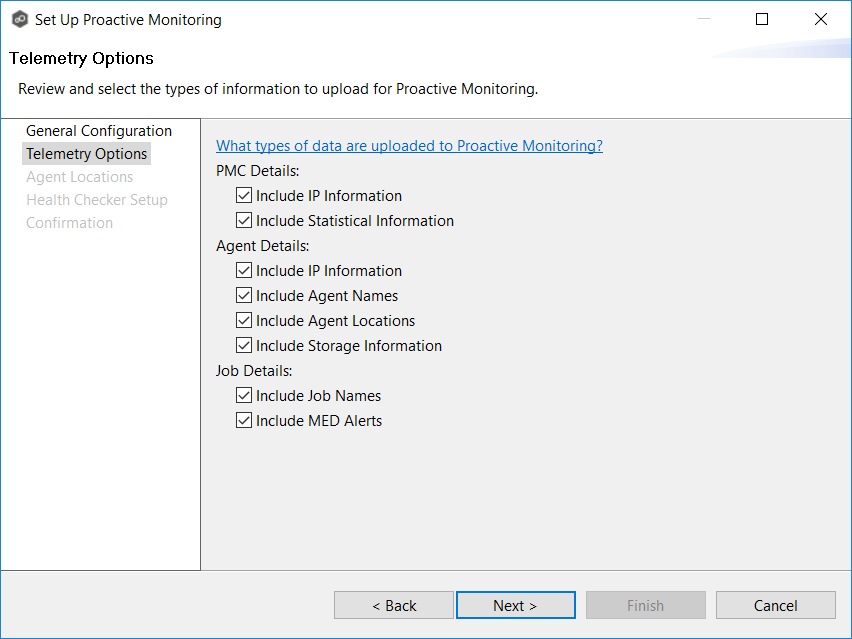
The table below describes what data are included in each category. Data in the Standard Data Upload column is uploaded when Proactive Monitoring is enabled. Data in the Include Optional Data column is uploaded only if you select that option.
Category |
Standard Data Upload |
Include Options |
|---|---|---|
PMC Details |
Includes details about this PMC deployment. Details include service memory consumption, replication backlog, quarantines, license consumption, and watch set size. |
•IP Information - The IP address of the server that this PMC is installed on. •Statistical information - In-depth statistics about the queues and performance of PeerGFS's replication engine. |
Agent Details |
Includes the details about the Agents that are connected to this PMC. Details include service and server memory consumption, replication throughput, uptime, operating system, and disconnect counts. |
•IP information - The IP addresses of the servers that the Agents are installed on. •Agent Names - The names assigned to the Agents (typically the name of each Agent's Windows Server). If this option is not checked, random strings will be used in the Proactive Monitoring system to represent each Agent. •Agent Locations - The locations (the latitude, longitude, city, state, and country) of the Agents. You can enter the locations while running this wizard or in the Agent Configuration dialog later. If you choose to include Agent location data, you will be prompted to enter Agent location information on the next page of this wizard (the Agent Locations page of this wizard). No location information is automatically determined—it must be manually entered. •Storage Information - Information specific to the storage platforms that each Agent is managing, including available and used disk space. |
Job Details |
Includes the details about the file collaboration, synchronization and/or replication jobs configured within this PMC. Per-job details include replication backlog, replication throughput, scan details, and watch set growth. |
•Job Names - The names of the file collaboration, synchronization, and replication jobs configured in this PMC. If this option is not checked, random strings will be used in the Proactive Monitoring system to represent each job. •MED Alerts - If MED alerts are enabled in this PMC, this option will include any alerts for use in the Proactive Monitoring system. |
2.Click Next.
If you selected the Include Agent Locations option, the Agent Locations page appears; otherwise the Set up Health Checkup page appears.