Proactive Monitoring, available to customers with dedicated Technical Account Managers (TAMs), offers comprehensive insights into the health and performance of the PeerGFS environment. For more information about Proactive Monitoring, see Analytics in Advanced Topics.
To set up Proactive Monitoring:
1.From the Tools menu, select Preferences.
2.Select Analytics in the navigation tree, and then select Proactive Monitoring.
The Proactive Monitoring page is displayed.
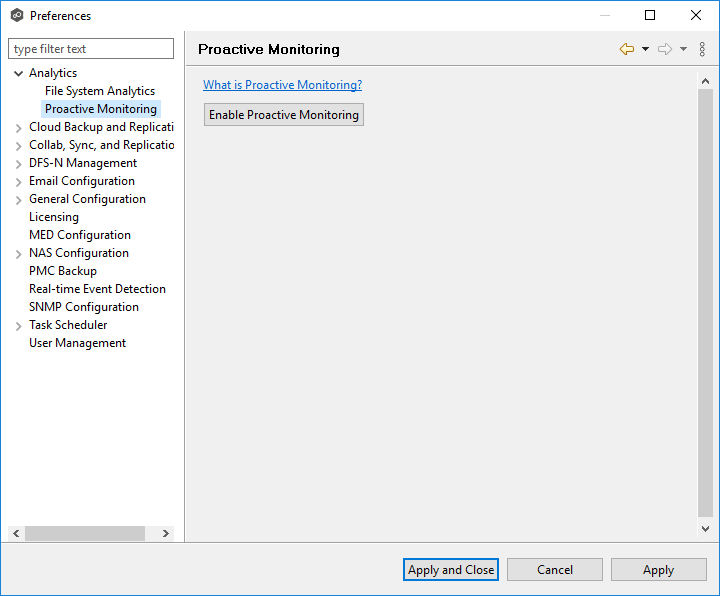
3.Click the Enable Proactive Monitoring button.
The General Configuration page appears.