The Analytics page provides users with the ability to enable or disable various analytics settings within the Peer Software environment:
•Anonymous Diagnostic Data: This feature allows Peer Software to collect anonymized diagnostic data to aid in improving the performance, reliability, and features of PeerGFS. Information is sent to Peer Software and used exclusively for internal purposes.
•PeerIQ: PeerIQ provides extensive analytics capabilities, including real-time monitoring, performance metrics, and insights into the PeerGFS environment.
•File System Analytics: The primary purpose of FSA is to gather file system data from Peer Agents and send it to PeerIQ for analysis and visualization.
•Proactive Monitoring: This feature offers comprehensive insights into the health and performance of the PeerGFS environment, including agent information, job information, and overall PMC information.
Users can toggle the Analytics settings on or off, enabling or disabling the collection and processing of analytics data according to their preferences. This allows users to control the extent to which analytics data are gathered within the environment.
The first two features, Anonymous Diagnostic Data and PeerIQ are activated on this page. To enable and configure the other two features, File System Analytics and Proactive Monitoring, navigate to their respective subpages.
For information about Analytics, see Analytics in Advanced Topics.
To enable the first two Analytics features:
1.Select Open Preferences from the Tools menu.
2.Select Analytics in the navigation tree.
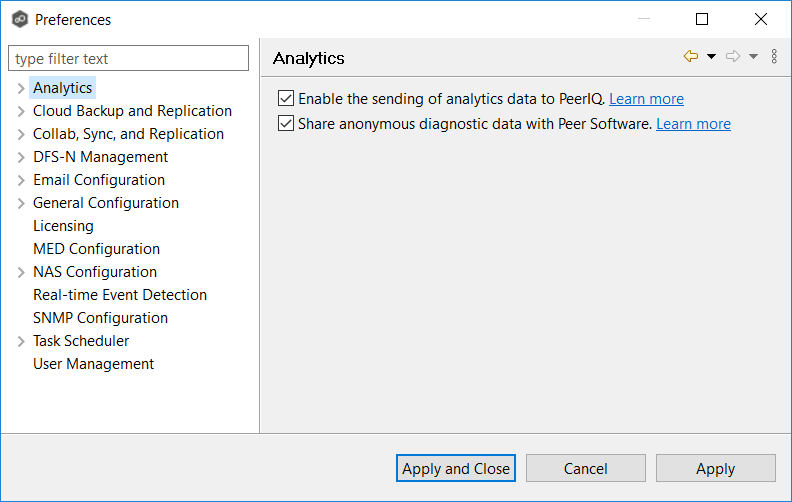
3.Select options as needed.
Option |
Description |
|---|---|
Enable the sending of analytics data to the Peer IQ |
Select this option to enable the flow of PeerGFS telemetry to PeerIQ. PeerIQ, a virtual appliance-based analytics engine, offers a set of dashboards for monitoring the health and performance of PeerGFS and the replication environment. |
Share anonymous diagnostic data with Peer Software |
Select this option to share anonymous diagnostic information with Peer Software. This information will help us improve PeerGFS. No customer-identifiable information is sent. More details can be found in our knowledge base. |
4.Click Apply and Close or Apply.