The Performance page offers control over settings that affect Agent performance. This page has two sets of options:
•Blob Transfers - These settings control the number of parallel streams of data that can be sent between the Agent and the Broker. In active, latent environments, adjusting these settings can improve performance or limit the data throughput between the Agent and the Broker.
•Processor Affinity - Allows you to specify the number of processors that the Agent should use.
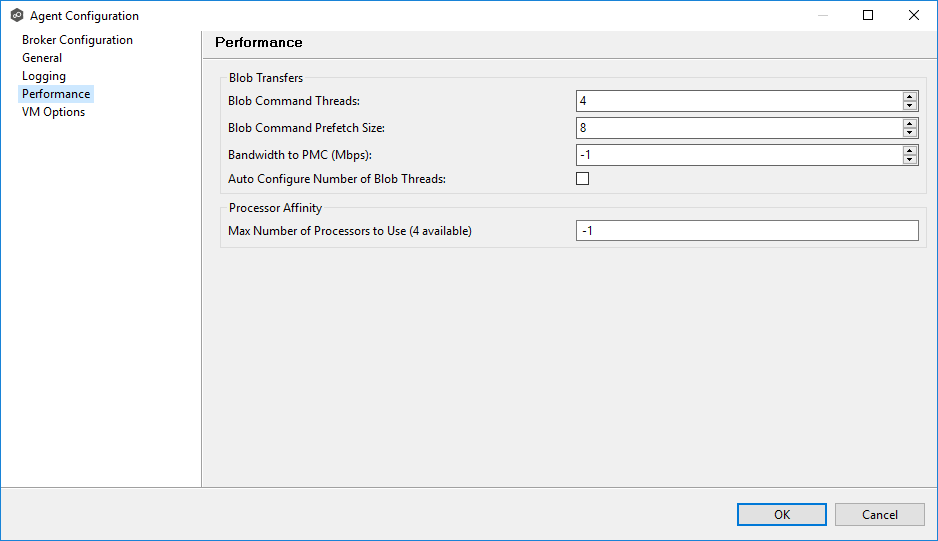
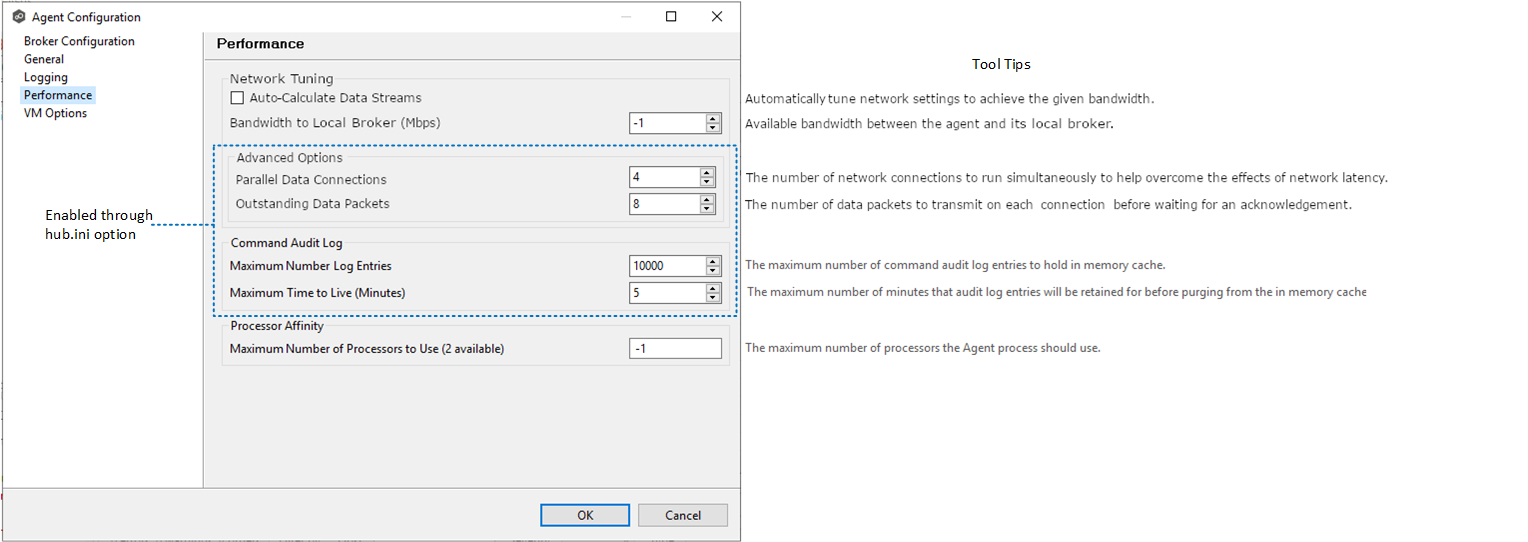
Options
Blob Transfers
Field |
Description |
|---|---|
Blob Command Threads |
Enter the maximum number of threads to handle data transfer between each Agent and the Peer Management Broker. Increasing this typically improves replication performance but also increases memory consumption. The default value is 4 threads. The minimum is 1; the maximum is 100. |
Blob Command Prefetch Size |
Modify this setting only at the instruction of the Peer Software Technical Support Team as it can lead to increased memory consumption. Enter the maximum number of blocks of data to be buffered to be sent to the Agent. The default number is 8 commands; the maximum size is 100 commands. |
Bandwidth to PMC (Mbps) |
Enter the bandwidth in megabits per second that you want to use for the connection between the Agent and Peer Management Broker. The default value is -1, which means use all available bandwidth. |
Auto Configure Number of Blob Threads |
Select this checkbox if you want the number of blob command threads to be calculated rather than using the value in the Blob Command Threads field. The optimum number of Agent Blob Connections is calculated based on network performance, using the value of Bandwidth to PMC (Mbps) in the calculation along with latency between the Broker and Agent. |
Processor Affinity
Field |
Description |
|---|---|
Max Number of Processors to Use (x available) |
Enter the number of processors that the Agent process can use on the server where it is installed. This number should be less than or equal to the number of processors available on the server. The default value is -1, which means use all available processors. |