The option on the page allows you to tune the maximum amount of system memory that the Peer Agent service will use on the server where it is installed. We strongly recommend that this value be set to no lower than 2 GB.
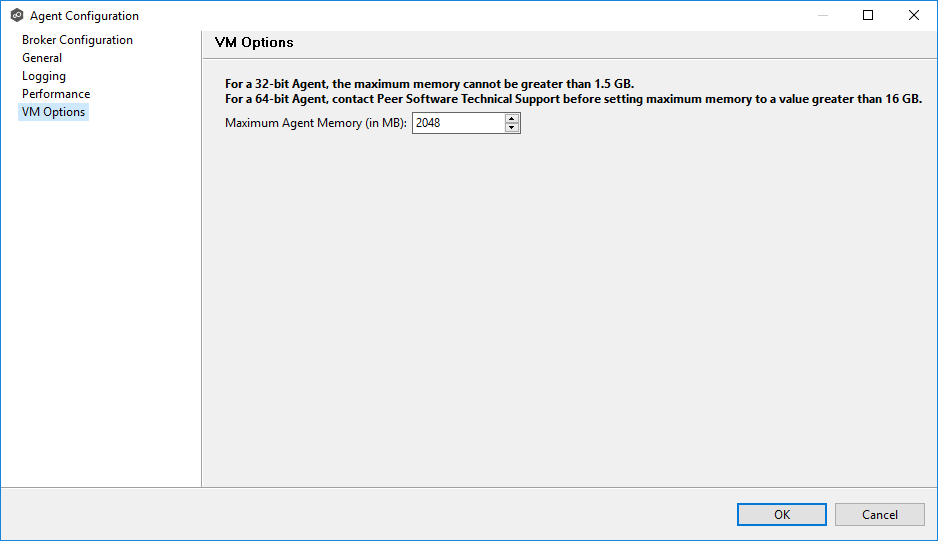
Options
Field |
Description |
|---|---|
Maximum Agent Memory (in MB) |
Enter the maximum amount of memory in megabytes that the JVM portion of the Agent service can use. We recommend a minimum value of 2048 MB on 64-bit Agent servers with a recommended maximum of 16384 MB. |