The General page has two sets of options:
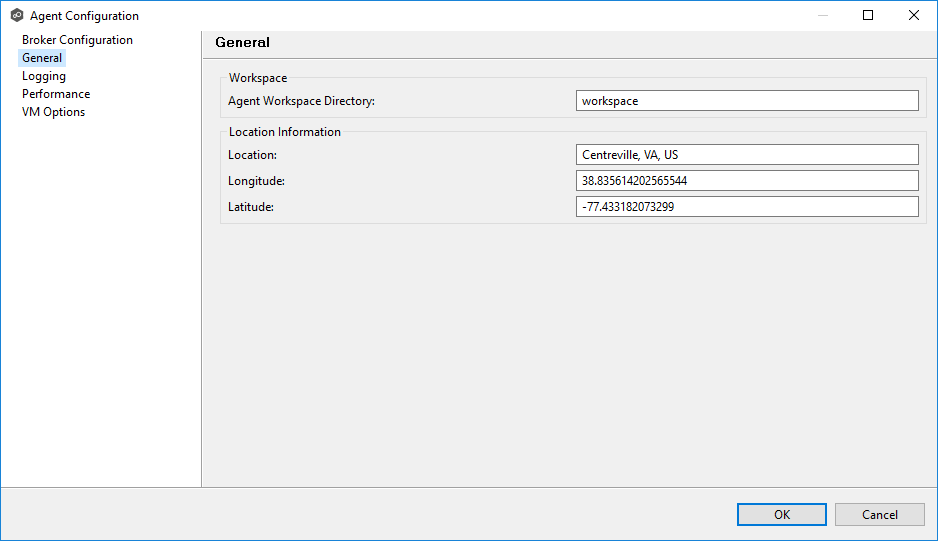
Options
Workspace
Option |
Description |
|---|---|
Agent Workspace Directory |
Enter the directory where log files and other application data is stored. This path is relative to the Peer Agent's installation directory. It can also be set to an explicit full path. |
Location Information
If you are using Peer Analytics, Agent location information is used by Analytics.
Option |
Description |
|---|---|
Location |
Enter the city, state, and country where this Agent is located. |
Longitude |
Enter the longitude coordinates of this Agent. |
Latitude |
Enter the latitude coordinates of this Agent. |