The Select Jobs page allows you to specify which jobs are monitored by Health Checker. By default, all jobs are selected.
To select jobs:
1.Click the Apply for all jobs to monitor all current and future jobs. Otherwise, use the Add and Remove buttons to move jobs from between the Selected and Available lists.
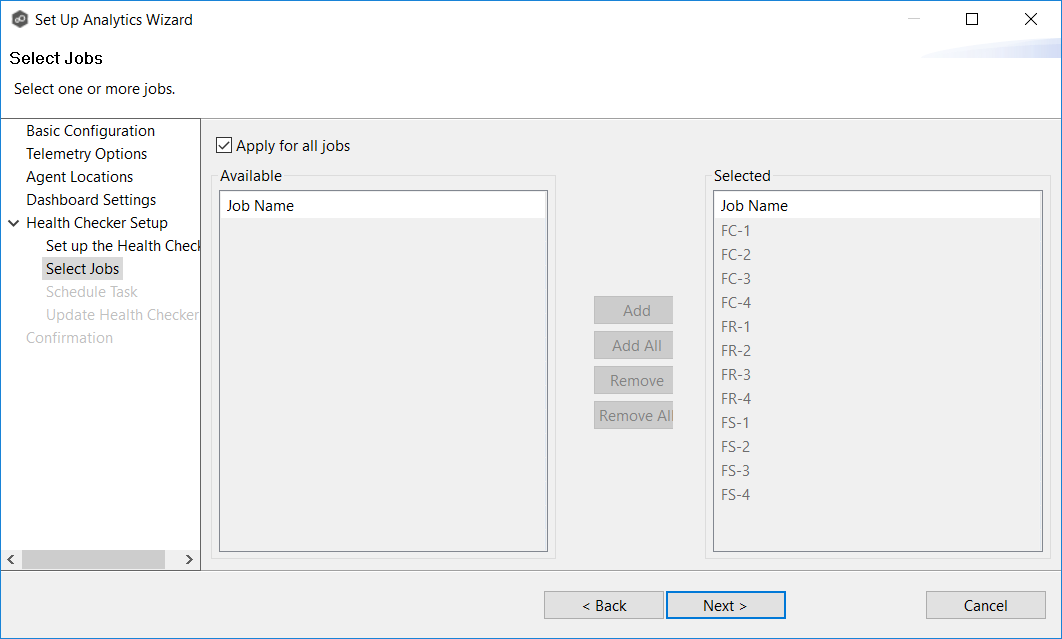
2.Click Next.
The Schedule Task page appears.