The Schedule Task page allows you to specify when and how often Health Checker configuration information is updated.
By default, the task is set to run every day at 4-hour intervals.
1.In Settings, select a frequency as well as the start date and time.
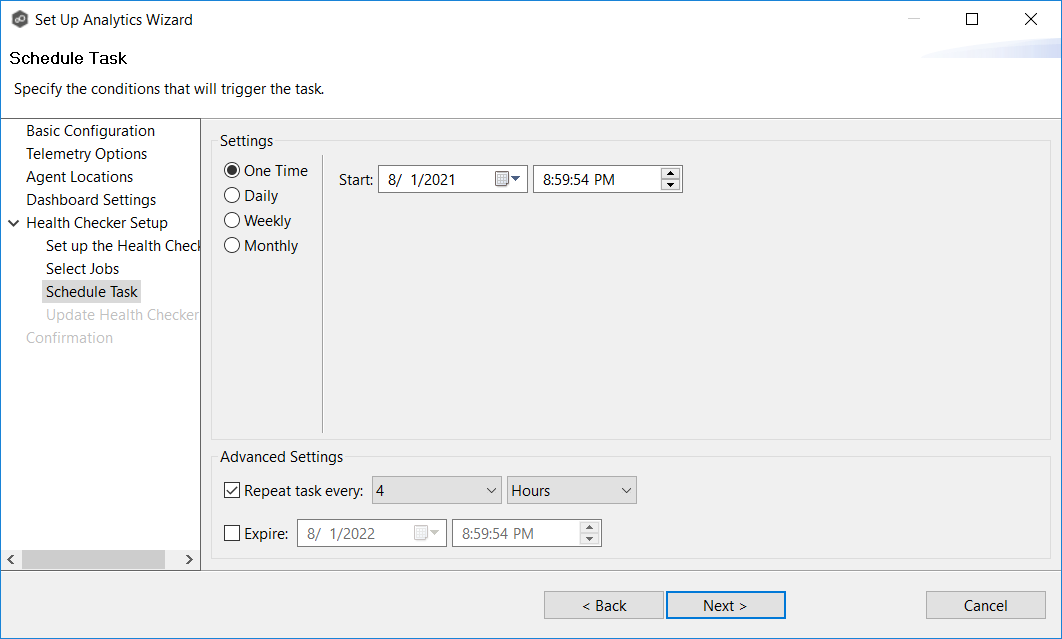
2.In Advanced Settings, select whether you want the task repeated and the frequency of the repetition. We recommend repeating this task every 1 to 4 hours.
3.In Advanced Settings, select when you want the task to expire.
If you don't select an expiration date, the task will run indefinitely.
4.Click Next.
The Configure External Health Checker page appears.