An email alert notifies the recipients when a certain type of event occurs, for example, session abort, host failure, system alert. The Email Alerts page displays a list of email alerts that have been applied to the job. When you first create a job, this list will be empty. You can select existing alerts to apply to the job or create new alerts to apply.
See Configuring Email Alerts for a description of how email alerts work.
1.If you want to apply an alert to the job, click the Select button.
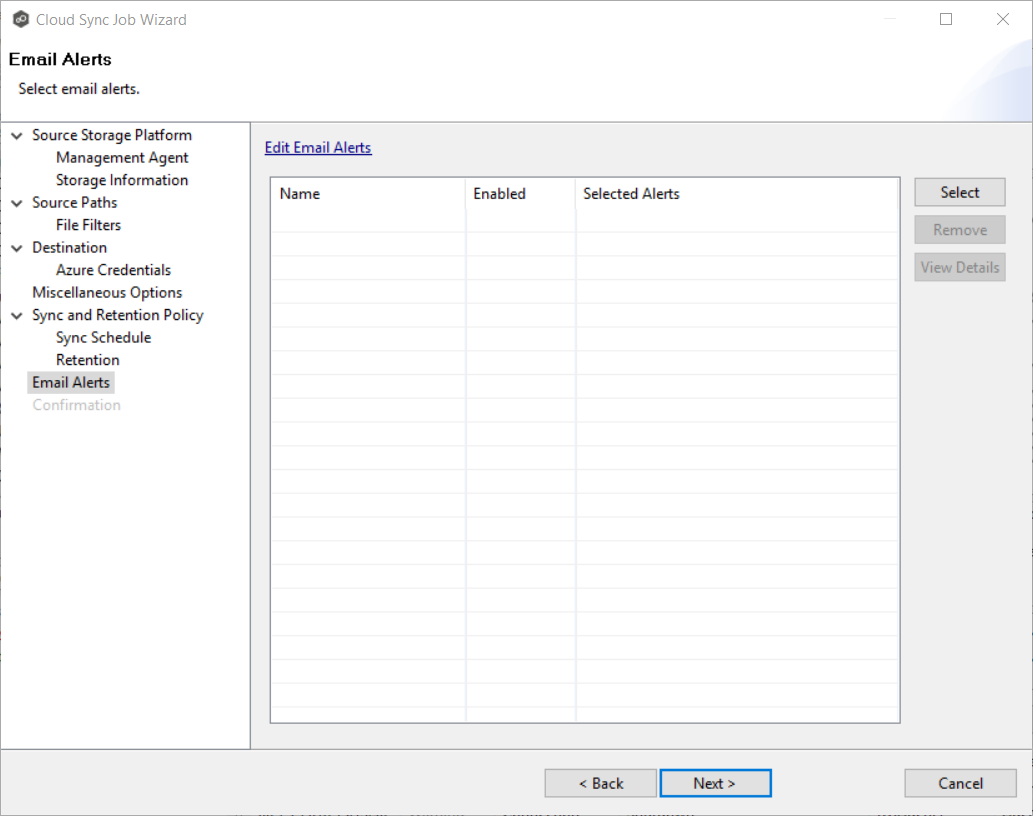
The Select Alert Configuration dialog appears.
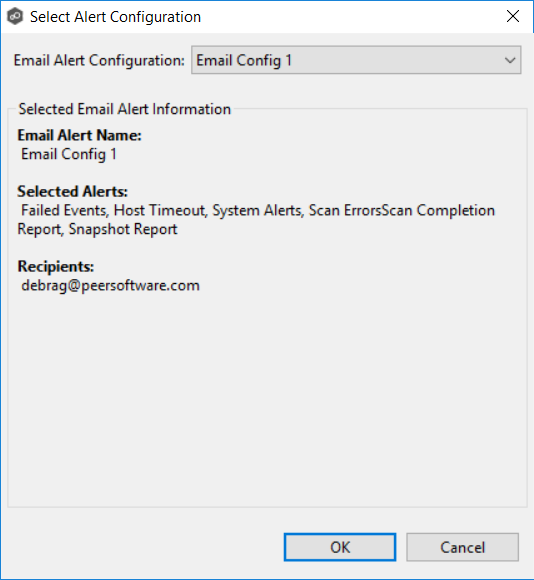
2.From the Email Alert Configuration drop-down list, select the email alert to apply to the job, and then click OK. If you want to create a new alert or modify an existing one, click the Edit Email Alerts link. See Email Alerts for details on creating an alert.
3.Repeat steps 1-2 if you want to apply additional alerts.
4.Click Next.