The Confirmation page displays the job configuration.
1.Review the job configuration.
2.If you need to modify the job configuration after reviewing it, click Back until you reach the appropriate page and make your changes.
Note: You cannot change the job name.
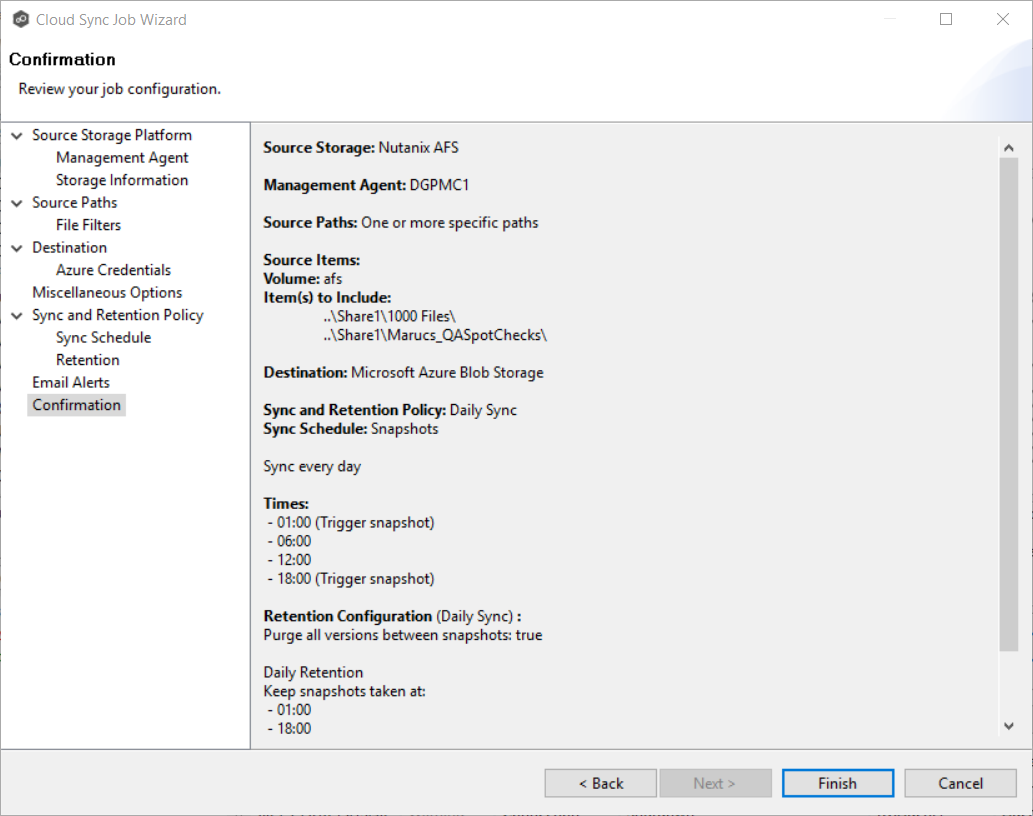
3.Once satisfied, click the Finish button.
The Summary tab in the Cloud Sync Job view is displayed.
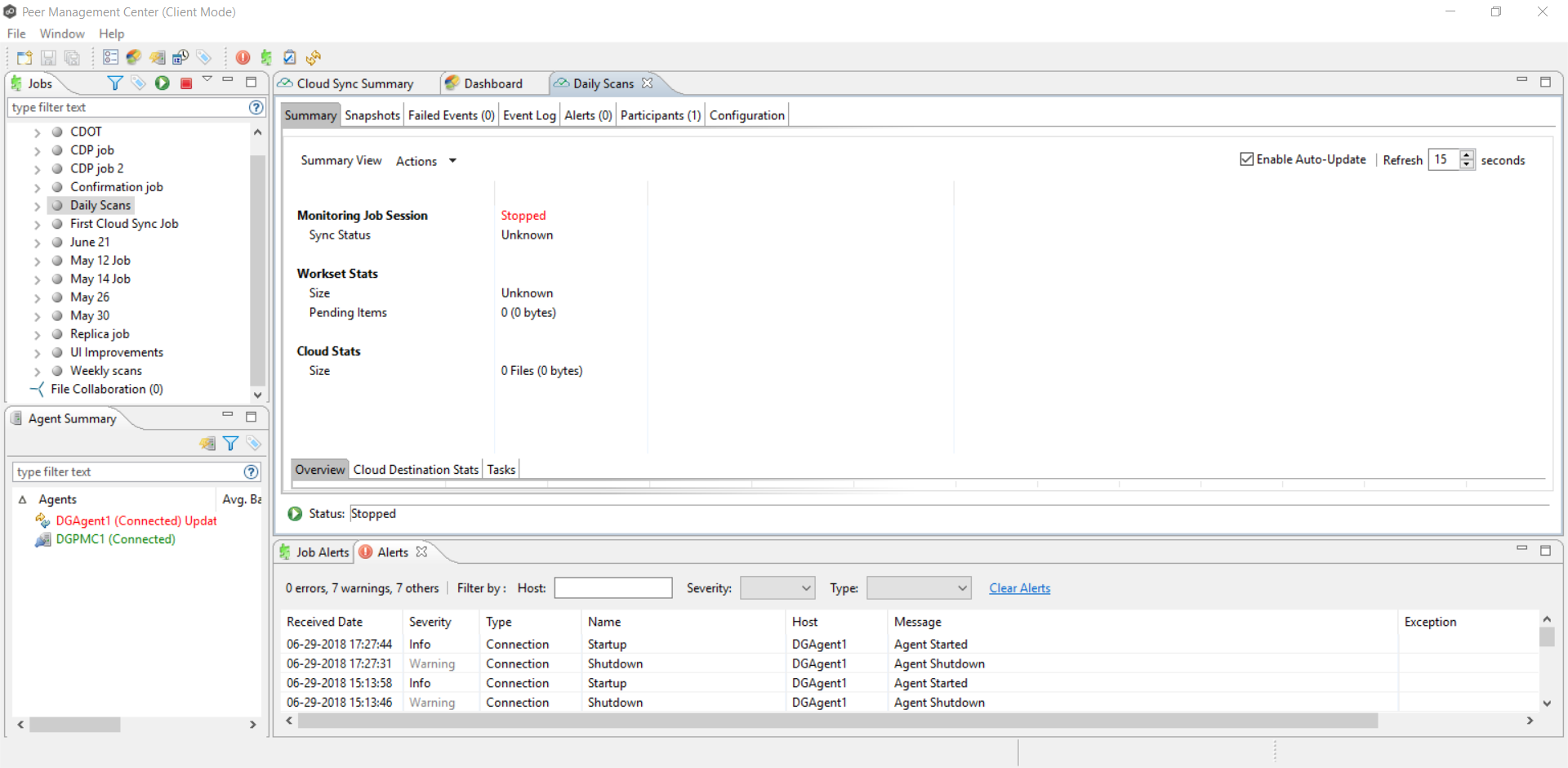
Congratulations! Now you are ready to start running the job. See Starting a Cloud Sync Job for details.