Lock/Release List Status Bar



Lock/Release List Status Bar |



|
|
PeerLock Help > Lock/Release List > Lock/Release List Status Bar |
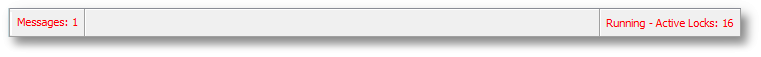
Lock/Release List Status Bar
This bar can be shown/hidden via the View menu. |
|
Messages |
By clicking on the messages label you can view the Message dialog for more information about the messages you are receiving. When there are new messages, the label color will change to Red, once the message is viewed the label color will be reset to Black. |
Center Status Display |
Displays information/messages when connecting to machines. This section will contain information about connection attempts and Retry Failed Connections. |
Active Lock Count |
Shows the status of PeerLock. It will display 'Inactive' if PeerLock is not configured and or set to start. |