Shortcuts



Shortcuts |



|
|
PeerLock Help > Other Features > Shortcuts |
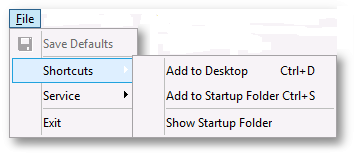
Shortcuts
Command Line Arguments may be applied through a shortcut or the Configuration file. To create a shortcut from the interface and access the command line you want you can: |
1.Set up the Job you wish to run and run it from the interface. 2.Go to the File > Shortcuts menu 3.Select Add to Desktop or Add to Startup Folder 4.Right click on the Shortcut and select Properties 5.Go to the Target field and view/copy the command line string. For example: The following arguments are appended to the end of the command line followed by a space and forward slash ( i.e. /A ). A space and forward slash are also used to separate each additional argument ( i.e. /A /DC+). |