Release Options



Release Options |



|
|
PeerLock Help > Global Options > Release Options |
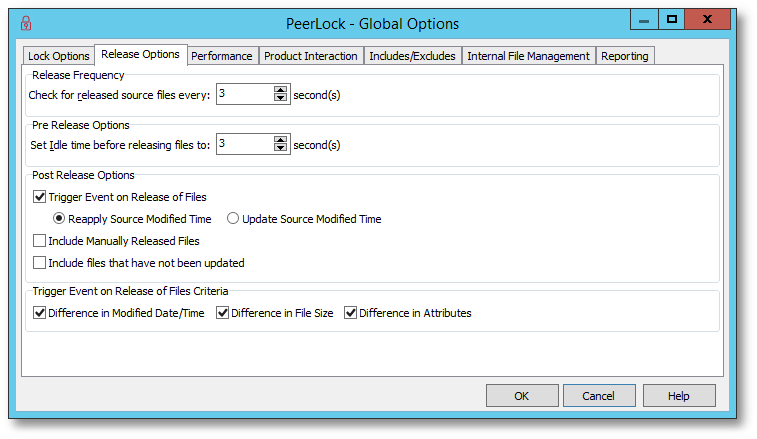
Release Frequency |
|
Check for released source files every x second(s) |
Represents the interval of how often PeerLock will check that the locked source files are still in a locked state. Once PeerLock detects that a locked source files has been released PeerLock will release the corresponding target file or enter the Idle state. Once an item is released it will be added to the Release list. The default value is every 3 seconds. |
Pre Release Options |
|
Set Idle time before releasing files to x second(s) |
Represents the interval of how long the target file will remain locked once the source file has been released. When the source file is closed PeerLock will wait x seconds before releasing the target file. During this period the file entry in the Locked list will be highlighted Yellow. This feature is intended to protect the releasing of files during file opens and saves. Certain applications may temporary release files during these procedures. With this feature enabled PeerLock will wait the set period of time to make sure the file is fully released before unlocking the corresponding target files. Once an item is released it will be added to the Release list. The default value is every 5 seconds. |
Post Release Options |
|
Trigger Event on Release of Files |
If the source file was been modified/updated while it was opened, PeerLock will re-apply the original modified date/time stamp to the source file once it is closed/released. This method will trigger an update event to be detected by PeerSync. |
Reapply Source Modified Time |
If the source file was been modified/updated while it was opened, PeerLock will apply the current date/time stamp to the source file once it is closed/released. This method will trigger an update event to be detected by PeerSync. |
Update Source Modified Time |
If a file was manually forced to be released, this method will run through the process of triggering an event on the source file (based on which of the trigger events are selected). By default this option is disabled because we don't want to cause a trigger event if the source file may still be opened. |
Include Manually Released Files |
This option will allow for triggering of files that have been manually released. By default this setting is disabled. |
Include files that have not been updated (Source Modified Time has not changed) |
This option will allow for triggering of files that may have been open but not updated. By default this setting is disabled. |
Note: Global Options settings apply to all Jobs/Selections.