The Agent Summary view displays a list of all known Agents deployed and their detailed status information, which can be used to assess the health of the environment. This summary view has a single tab.
The Agent Summary view is updated in real-time and can be filtered by using an expression or by built-in categories such as Connected, Disconnected, and Needing Upgrade.
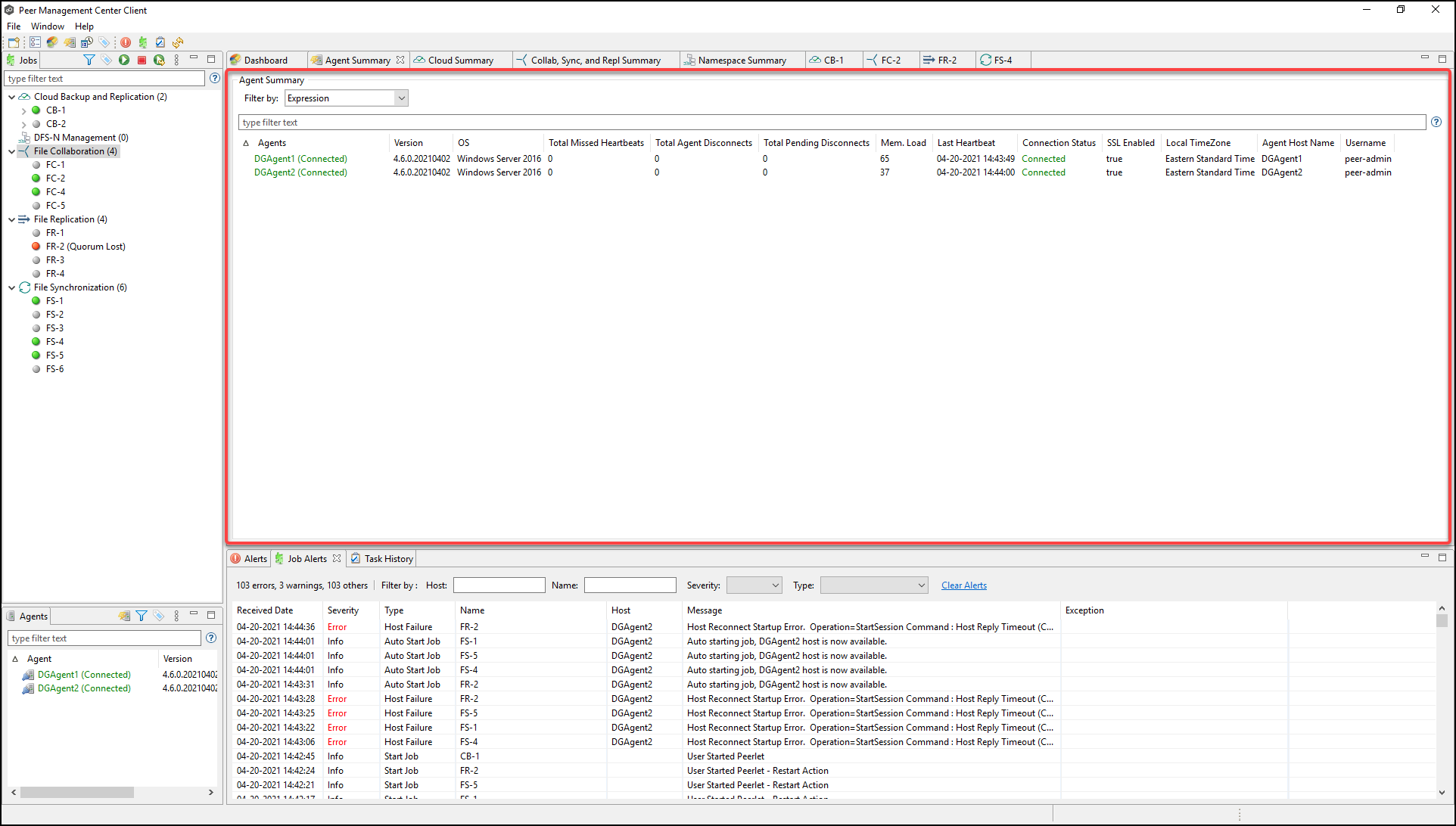
To display the Agent Summary view, use one of the following methods:
•Select Show Agent Summary from the Window menu.
•Click the Show Agent Summary icon in the main PMC toolbar or in the Agents view toolbar.