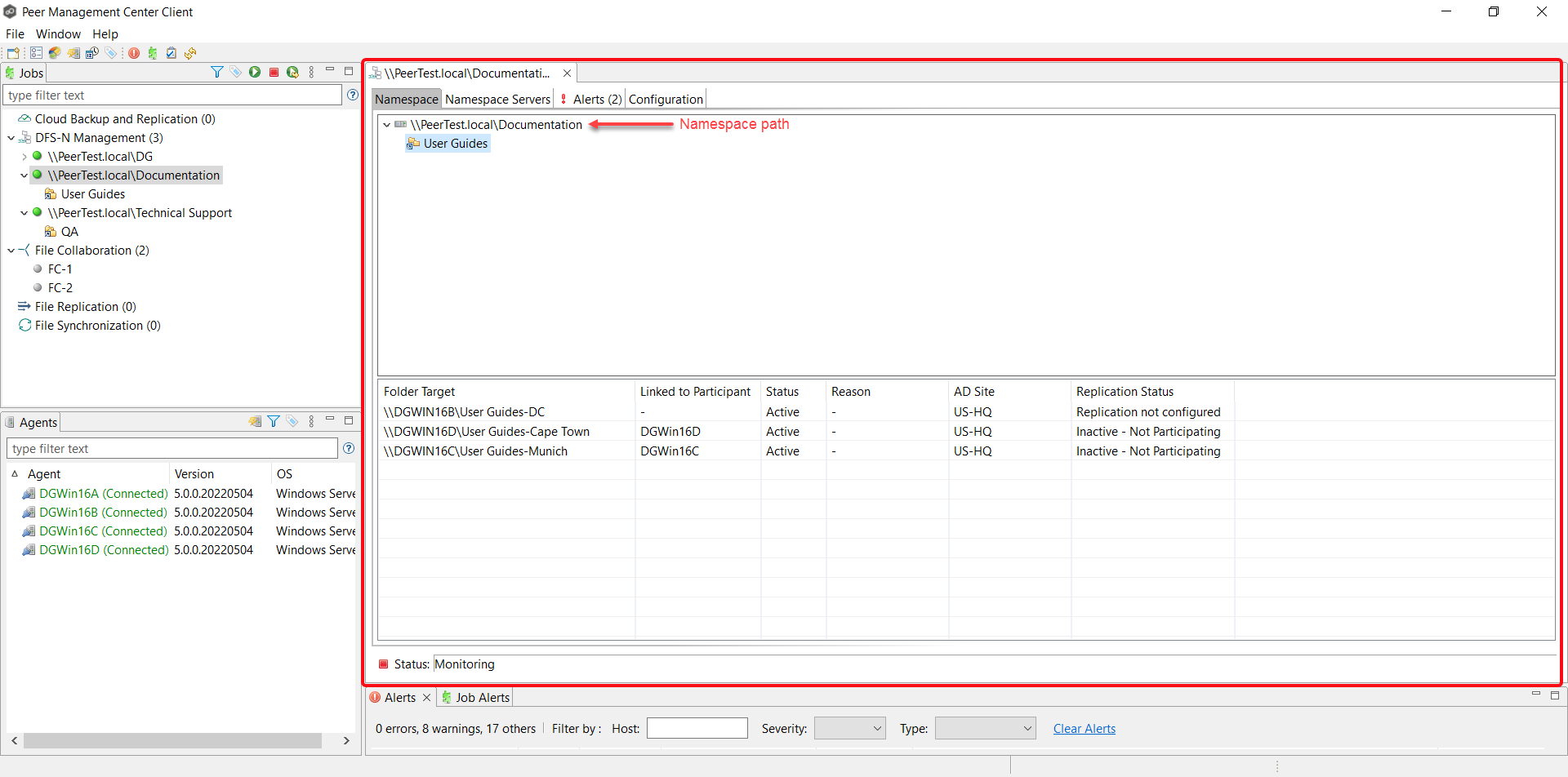To monitor a specific DFS-N Management job, open its runtime view.
Each DFS-N Management job has a runtime view that show a combination of real-time file I/O activity, history, and configuration. This runtime view has four tabs:
•Namespace – The top panel of the tab displays the namespace folders is a tree structure. The namespace path is shown at the top of the tree. The bottom panel displays the folder targets linked to the selected namespace folder.
•Namespace Servers – Displays a list of the namespace servers and folder targets for the namespace selected in the top panel.
•Alerts – Displays a log of alerts that were issued for the job.
•Configuration – Displays a summary of the job configuration.