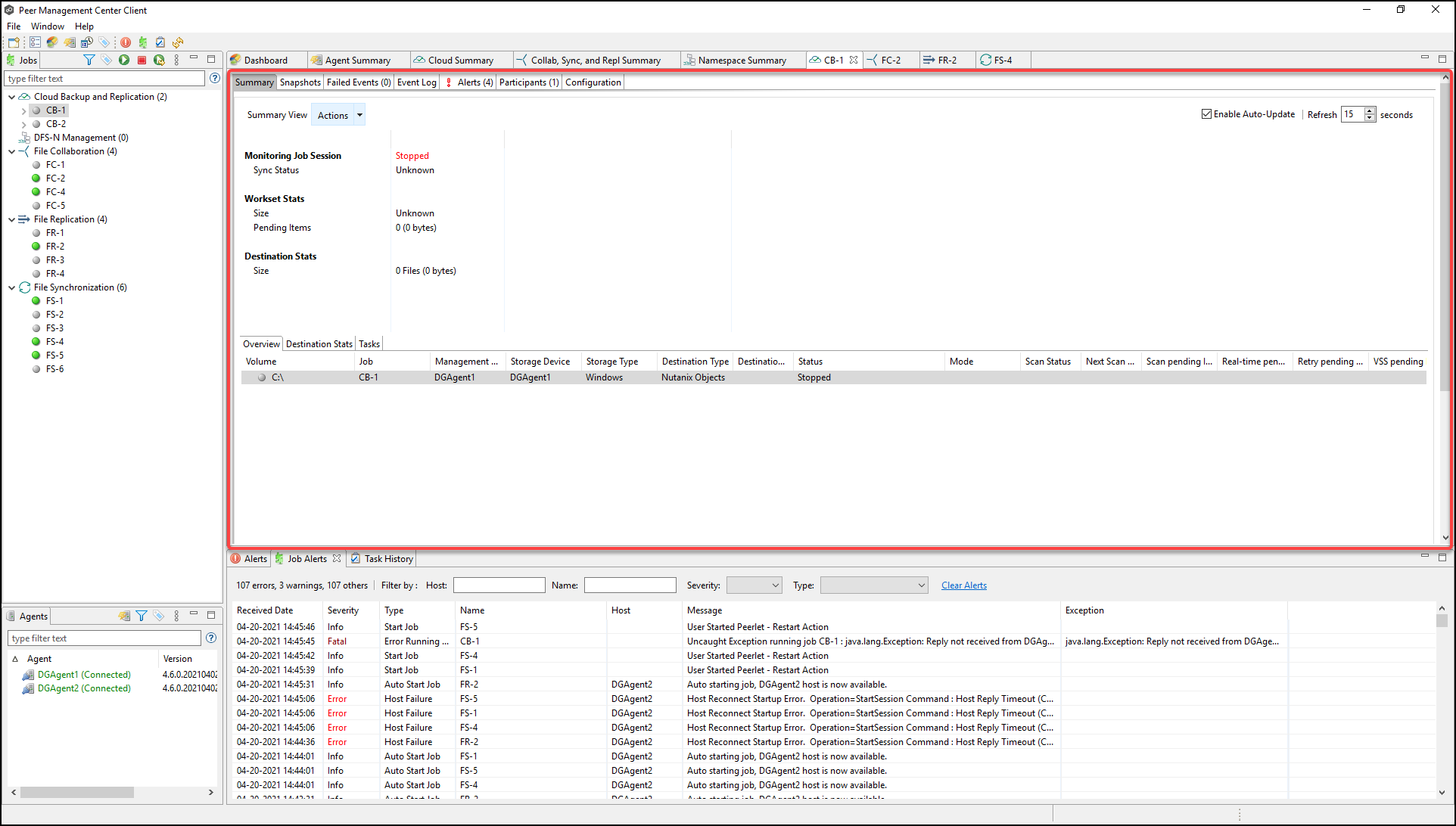To monitor a specific Cloud Backup and Replication job, open its runtime view.
Each Cloud Backup and Replication job has a runtime view that show a combination of real-time file I/O activity, history, and configuration. This runtime view has six tabs:
•Summary – Displays the status of the job, the number of and size of files uploaded in the last replication, and the size of replicated files.
•Snapshots – Displays a log of the snapshots taken since the job was created.
•Failed Events – Displays information about events that failed to successfully complete.
•Event Log – Displays a log of events that have occurred for the jobs – It displays the last 2500 actions that Cloud Backup and Replication has taken.
•Alerts – Displays a log of alerts that were issued for the job.
•Participants – Displays Agents that are participants in this Cloud Backup and Replication job (Currently a job can have only one participating agent.)
•Configuration – Displays a summary of the job configuration.