The following buttons are available on the toolbar within the Jobs view:
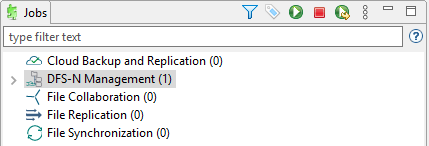
Button |
Description |
|---|---|
Manage, Save and Load Filters |
Enables selection of predefined or user-defined filters and to save/manage filters. Default filters include Failed Jobs, Jobs with Backlog, and Running Scans. |
Assign Tags |
Opens the Assign Tags dialog where resources can be viewed, tagged, and assigned to categories. Tagging resources helps when managing large number of resources. |
Start |
Starts one or more selected and currently stopped jobs. |
Stop |
Stops one or more selected and currently running jobs. |
Restart |
Restart one or more selected jobs. |
View |
Presents options for displaying views and collapsing and expanding jobs in the Jobs view. |