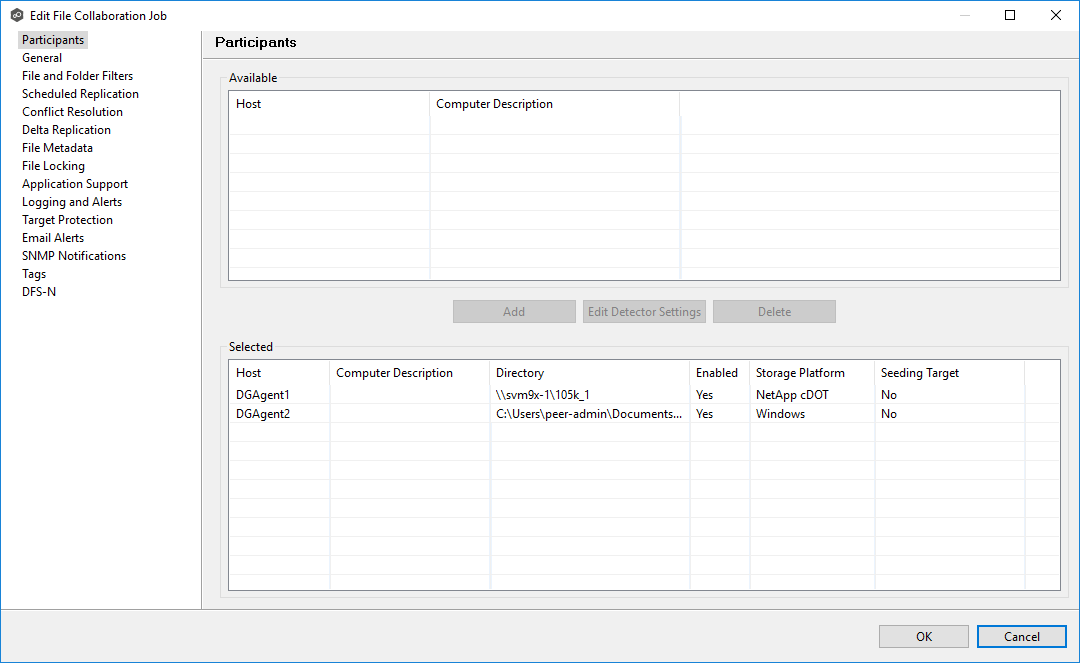The Participants page in the Edit File Collaboration Configuration dialog allows you to:
•Add and delete participants from a job.
•Modify a participant's attributes.
•Modify a participant's detector settings.
The Participants page in the Edit File Collaboration Job dialog has two tables: Available and Selected. The Available table lists the available hosts and the Selected table lists hosts that have already been added to the job. The Computer Description field displays the name of the server that the Peer Agent is running on.