The options are divided into two groups:
•EMC Isilon Options for this Job
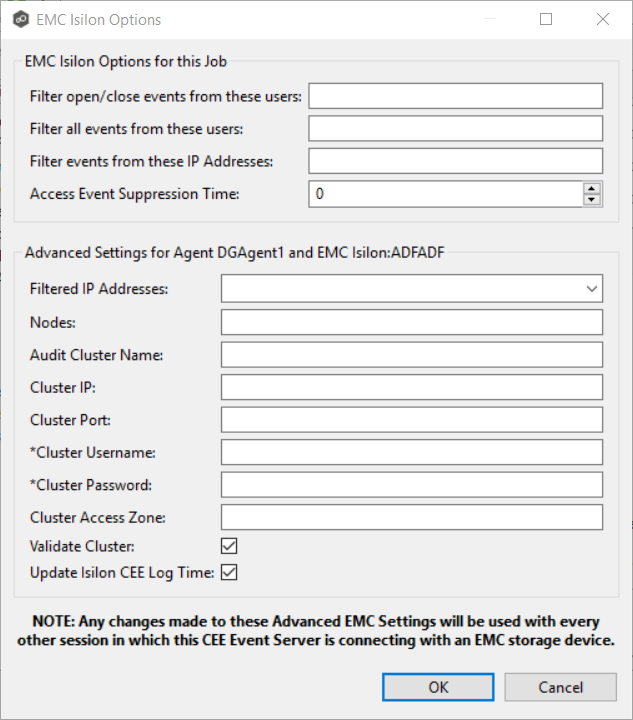
EMC Isilon Options for this Job
The following configuration options are available for Dell EMC Isilon devices:
Filter open/close events from these users |
A comma-separated list of user names to exclude from access event detection. For example, if "USER1" is excluded, any access event activity generated by USER1 will be ignored, e.g., file is opened and closed. |
Filter all events from these users |
A comma-separated list of user names to exclude from all event detection. For example, if "USER"1 is excluded, any activity generated by USER1 will be ignored, e.g., file is open and modified. |
Filter events from these IP Addresses |
A comma-separated list of IP addresses to exclude from all event detection. For example, if "192.168.0.100" is excluded, any activity generated by 192.168.0.100 will be ignored, e.g., file is open and modified. |
Access Event Suppression Time |
Represents the number of seconds that an open event will be delayed before being processed. Used to help reduce the amount of chatter generated by Windows clients when mousing over files in Windows Explorer. The default value is -1, which will be adjusted based on the selected NAS platform. A value of 0 will allow for dynamic changes to the amount of time that an open event will be delayed based on the load of the system. |
Advanced Settings
The following advanced settings are available for Dell EMC Isilon devices:
Filtered IP Addresses |
Events generated from these IP addresses will be filtered. It is recommended that the IP address of the CEE Server is added to this list. |
Nodes |
Comma-delimited listed of additional node IP address to query for open files. These addresses must be accessible from the CEE Server where the Agent is running. |
Cluster IP |
The cluster IP address of the Isilon system. |
Audit Cluster Name |
The hostname that is set in the Isilon audit system configuration. |
Custer Port |
The cluster port number of the Isilon system. Default value is 8080. |
Cluster UsernameT |
The user name used to sign into the Isilon cluster. |
Cluster Password |
The password used to sign into the Isilon cluster. |
Validate Cluster |
If enabled, the Isilon cluster will be validated both on registration and periodically by a maintenance thread. |
Update Isilon CEE Log Time |
If enabled, the audit log time on the Isilon cluster will be set to the start time of the first job to communicate with this Isilon cluster. |