1.Enter the required values.
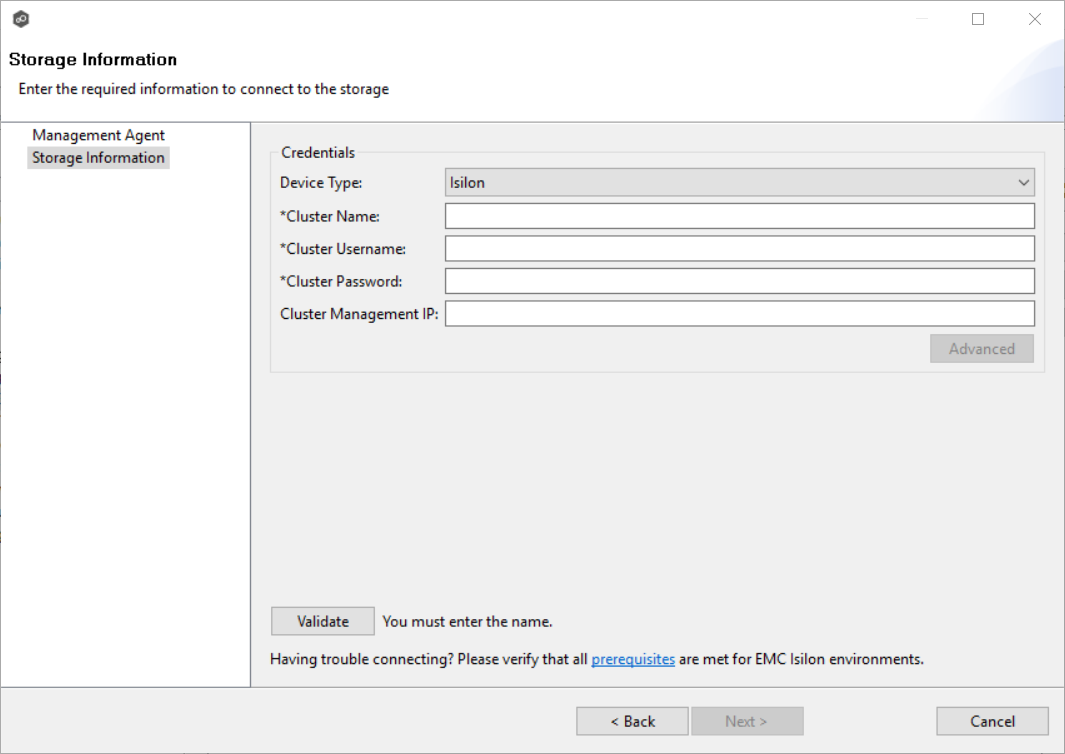
Cluster Name |
Enter the name of the EMC Isilon cluster hosting the data to be replicated. |
Cluster Username |
Enter the user name for the account managing the EMC Isilon cluster. |
Cluster Password |
Enter the password for account managing the EMC Isilon cluster. |
Cluster Management IP |
Enter the IP address of the system used to manage the EMC Isilon cluster. Required only if multiple Access Zones are in use on the cluster. |
2.(Optional) Click Advanced and enter the required values.
3.Click Validate.
4.Click Finish.