Each Cloud Backup and Replication job must have a Replication and Retention Policy applied to it. When you create a job, you can select an existing policy to apply to the job or you can create a new policy and apply it to the job. You cannot modify a policy while it is applied to a running job. You cannot delete a policy while it is applied to any job. For more information about policies, see Step 10: Replication and Retention Policy.
To create a new replication and retention policy:
1.Select Preferences from the Window menu.
2.Expand Cloud Backup and Replication in the navigation tree, and then select Replication and Retention Policies.
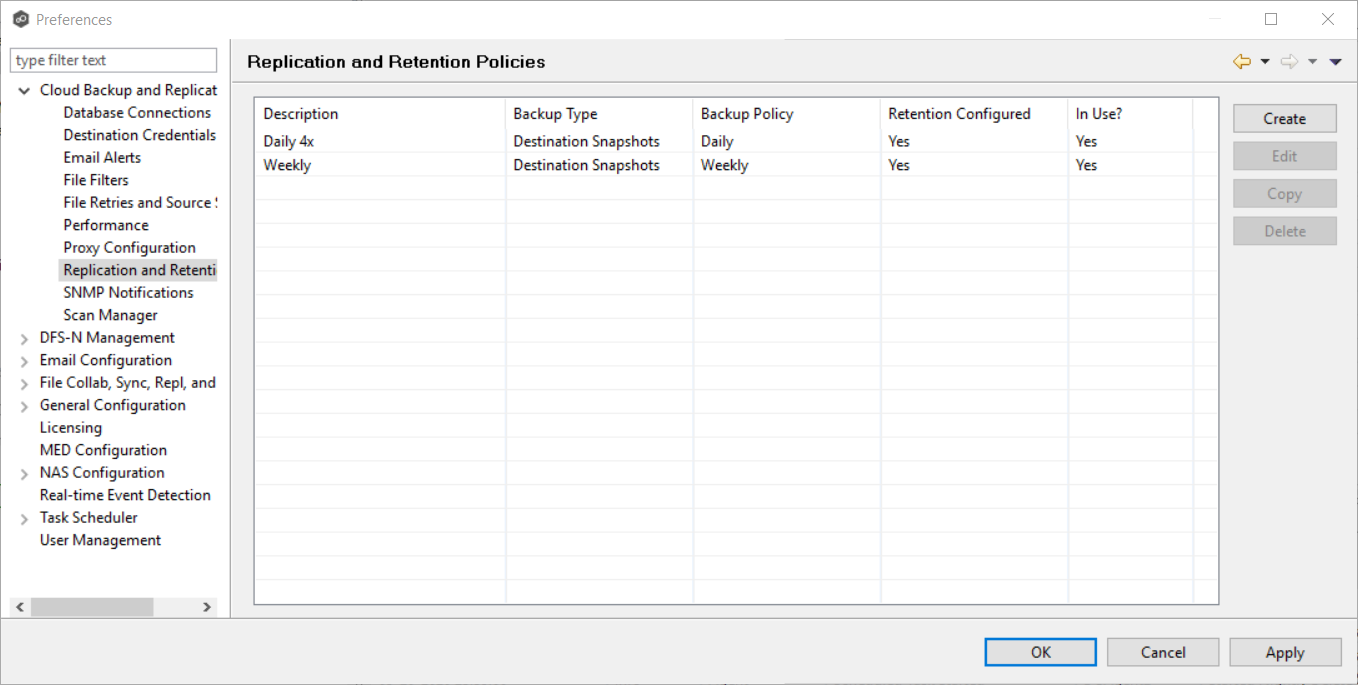
3.Click the Create button.
The Replication and Retention Policy Wizard opens.
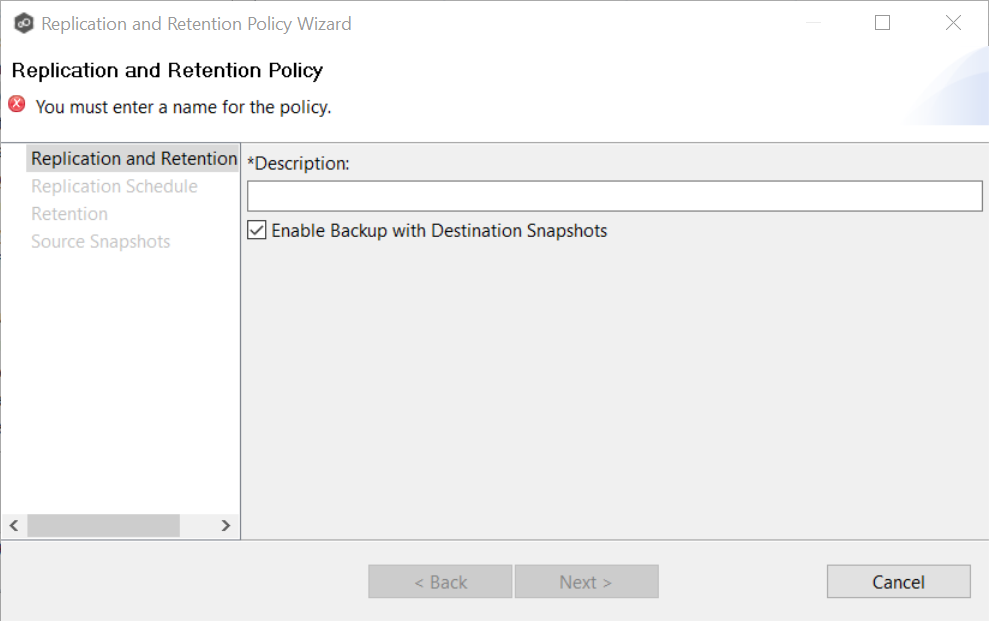
4.Enter the required values, and then click Finish.
See Step 10: Replication and Retention Policy for assistance in completing the wizard.