Each File Collaboration job has a runtime summary view that show a combination of real-time file I/O activity, history, and configuration. The runtime summary view has eight tabs:
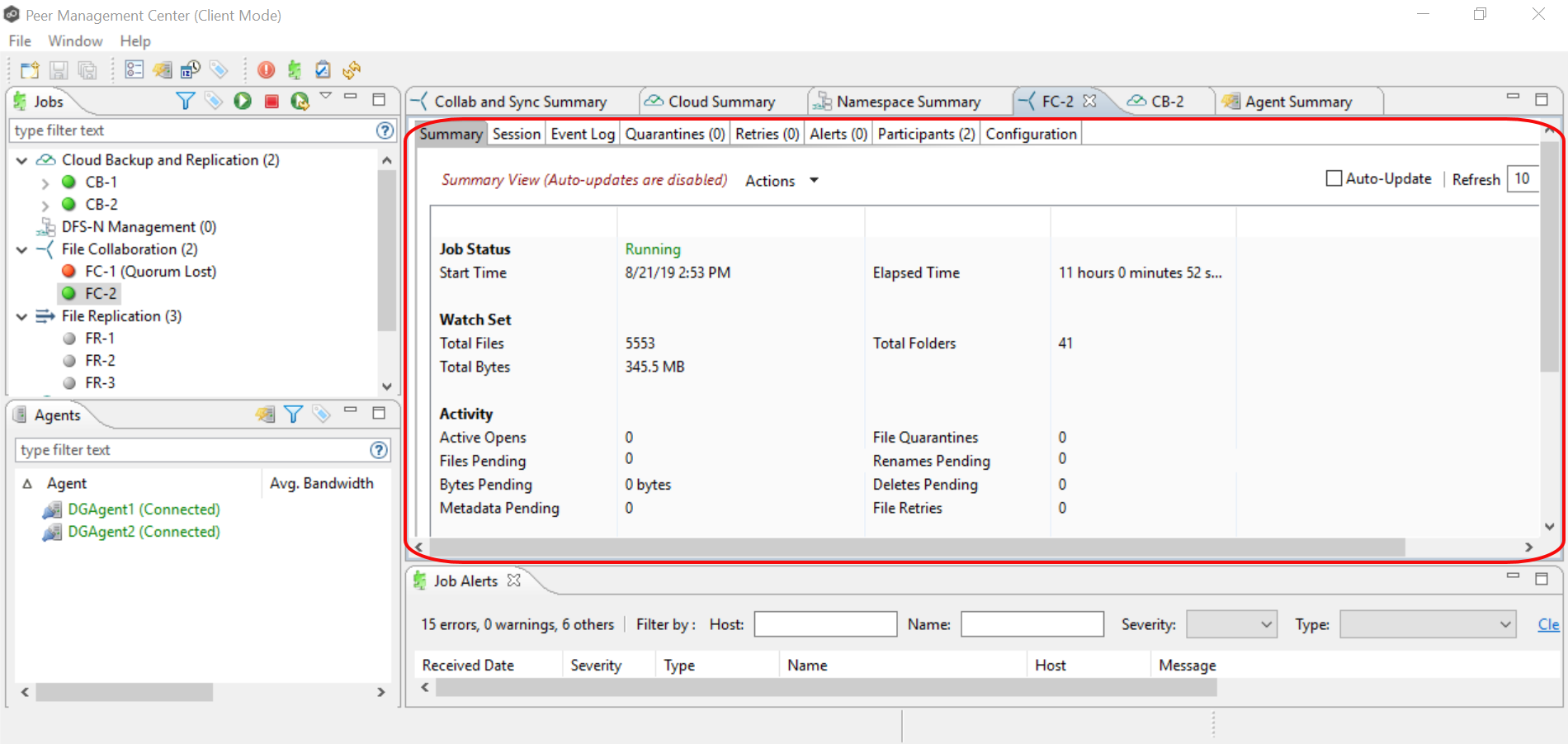
The view is composed of the following tabs (or editors):
•Summary tab - Displays overall statistics for the selected job.
•Session tab - Displays active open files and files that are currently in transit between participating hosts.
•Event Log tab - Displays a list of all runtime activity that has occurred within the selected job.
•Quarantines tab - Displays a list of all files that are quarantined for the session or are in conflict between two or more participating hosts.
•Retries tab - Displays a list of files that
•Alerts tab - Displays a list of all job alerts specifically tied to the selected job.
•Participants tab - Displays a list of all hosts participating in the selected job.
•Configuration tab - Displays a summary of all configurable options for the selected job.
These tabs also provide the ability to manage specific collaboration runtime functionality:
Runtime View Tabs |
Displays runtime statistics. |
Job Start/Stop |
Enables you to start and stop the File Collaboration job. |
Job Status Display |
Displays status-related messages when the job is running. |