The Quarantines tab displays a list of files (a) for which file conflicts could not be automatically resolved or (b) retries have failed after the maximum number of attempts. Files in this list will no longer be synchronized or protected with file locks until a winning file is picked through the PeerGFS user interface.
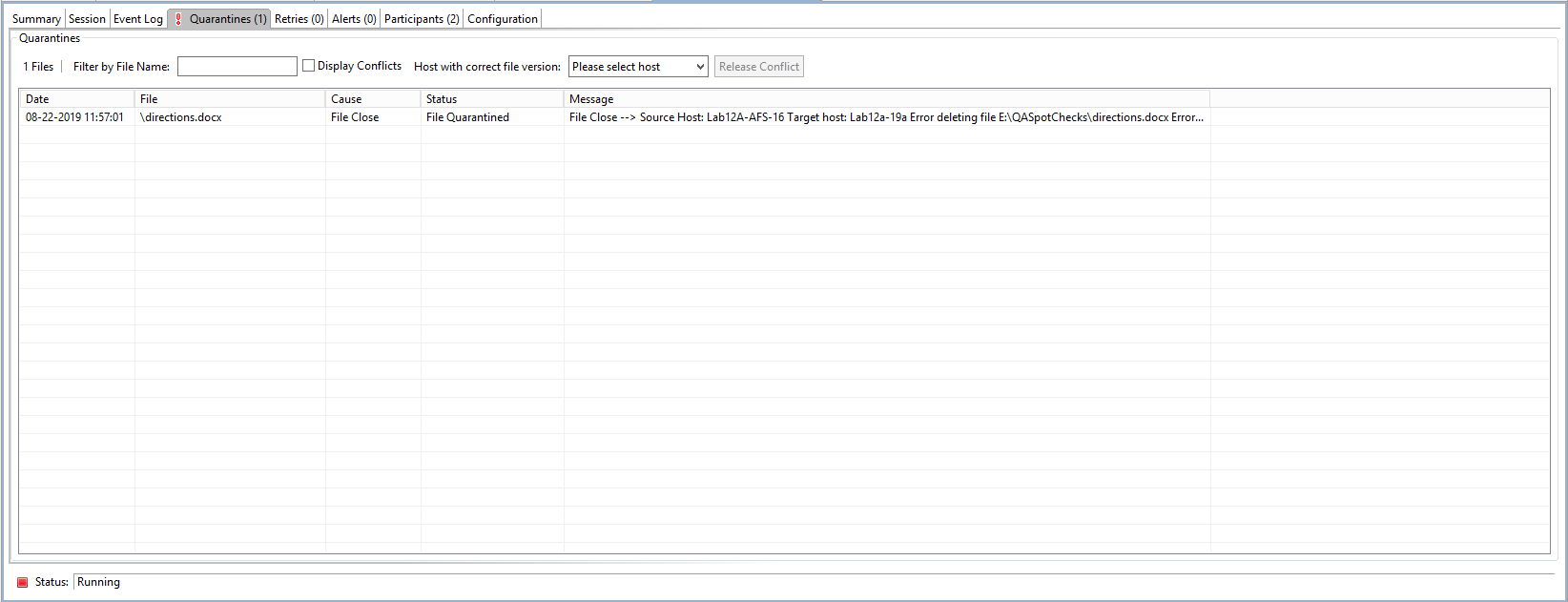
The right-click context menu for the table contains the following actions:
Refresh View |
Refresh all information provided in the table. |
Purge All Quarantines |
Clears all files from the quarantines list. |
Copy Details |
Copies the quarantine information for the selected file to your clipboard. |