Revit Enhancements enable the Expedited Sync Queue for files specified in the Expedited Sync Queue File List.
To set advanced settings for Revit Enhancements:
1.Select Preferences from the Window menu.
2.Expand File Collab, Sync, and Locking in the navigation tree, and then select Revit Enhancements.
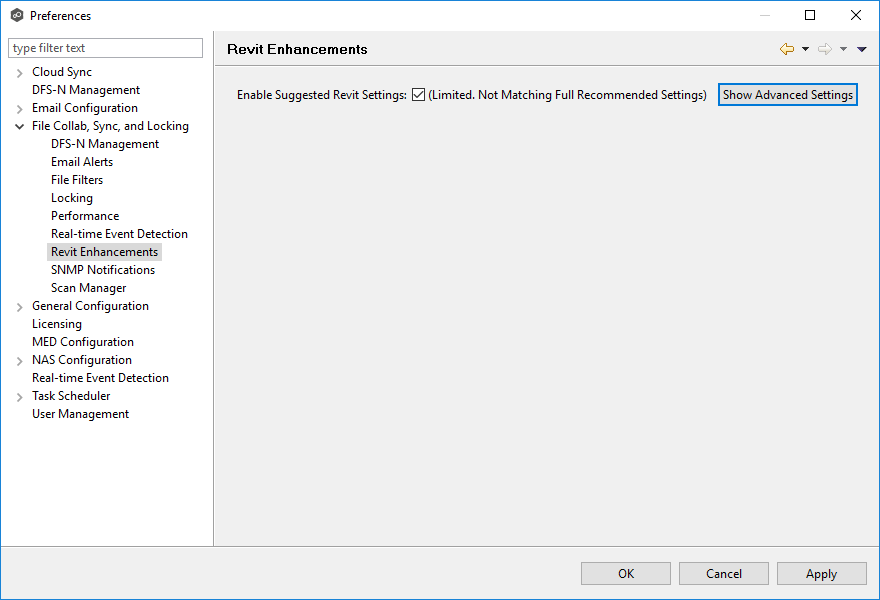
3.Click Show Advanced Settings.
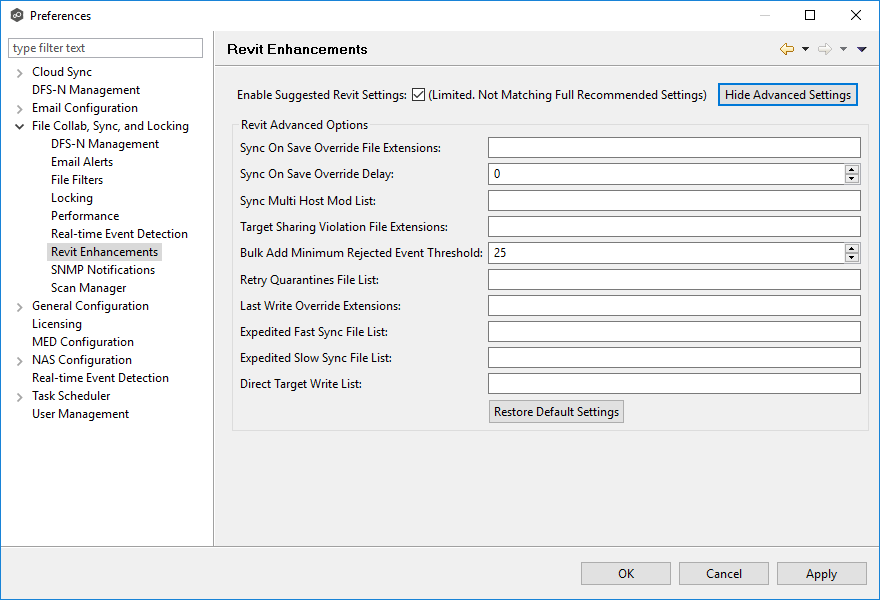
4.Modify the settings as needed.
Sync On Save Override File Extension |
Extensions configured here will overwrite the Sync. On Save values configured in the interface for the job. In addition, these extensions use the delay value in Sync On Save Override Delay setting instead of the delay value configured in the interface. If no delay value is set, it will default to using a one second delay. Extensions configured in this list will still be processed via Sync. On Save even if they also exist in the user defined non-collaborative extension list (under the Window > Preferences menu option). Extensions in the normal Sync. On Save list that also exist in this list will not be processed. |
Sync On Save Override Delay |
The Sync. On Save delay value in seconds that applies only to the internal list of extensions listed in the Sync On Save Override File Extension field. |
Sync Multi Host Mod List |
Extensions configured here will not be quarantined if they are modified on two hosts simultaneously. The file with the latest modified time stamp will win. |
Target Sharing Violation File Extensions |
This is an option to retry setting the target lock when receiving error code 32 for the specified list of extensions. This may be useful for file types such as .one (OneNote), .rvt (Revit), and .dat (associated Revit files) that don’t sustain a handle when the user has the file open. |
Bulk Context Minimum Rejected Event Threshold |
The number of bulk add files that can process immediately before batching the remainder of the files and process them in a single thread. |
Retry Quarantine File List |
Quarantined files that are in this list will be automatically removed and flagged as unsynchronized and will be retried every second after a delay period (delay is configured by fc.retryQuarantinesDelay). Any change event that is detected for the files will trigger a scan of the files where the newest file will win. This list can contain file names (wperms.dat, eperms.dat, requests.dat, deltas.dat, users.dat) or extensions (*.dat,*.abc). |
Last Write Override Extensions |
Act on every write event performed on these extensions instead of waiting for the last write event prior to the closing of a file. |
Expedited Fast Sync File List |
Access events and transfer events will be expedited for the list of extension or files in this list. |
Expedited Slow Sync File List |
Access events received for files or extension in this list will be expedited. Transfers will go through a slow priority queue. |
Direct Target Write List |
List of files to be updated without the use of a temp file. This list can contain file names (wperms.dat, eperms.dat, requests.dat, deltas.dat, users.dat") or extensions. |
5.Click OK or Apply.