To modify the File Collaboration real-time detection settings:
1.Select Preferences from the Window menu.
2.Expand File Collab, Sync, and Locking in the navigation tree, and then select Real-time Event Detection.
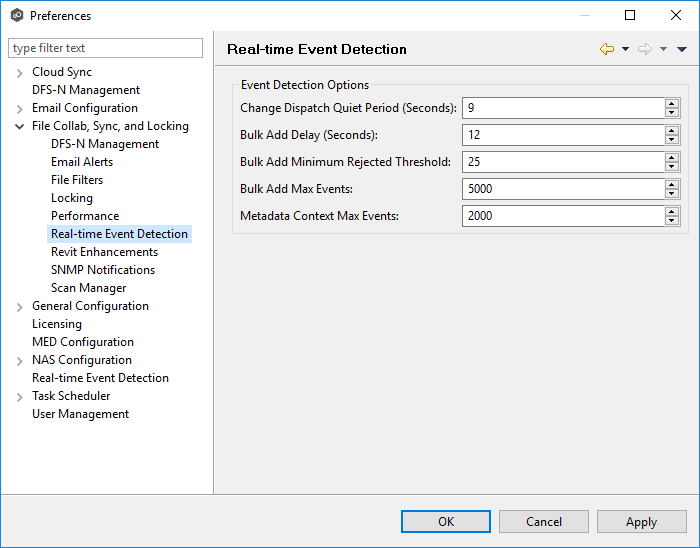
3.Modify the settings as needed.
Change Dispatch Quite Period (Seconds) |
The number of seconds to wait before acting on a file modification, rename, or delete. |
Bulk Add Delay (Seconds) |
Controls when the bulk add logic is triggered. This is used to help de-prioritize mass copying or adding of files to a directory. |
Bulk Add Minimum Rejected Threshold |
The minimum number of file adds that must occur within the Bulk Add Delay for bulk add logic to be triggered. |
Bulk Add Max Events |
The maximum number of file adds to lump together in one batch. |
Metadata Context Max Events |
The maximum number of metadata-related (security) events to batch at once. This reduces overhead when making mass changes to file and folder permissions. |
4.Click OK or Apply.