To customize the File Collaboration performance settings:
1.Select Preferences from the Window menu.
2.Expand File Collab, Sync, and Locking in the navigation tree, and then select Performance.
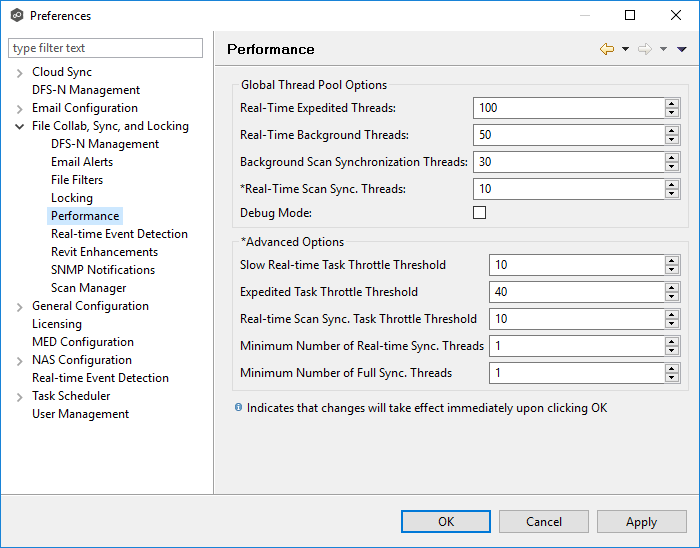
3.Modify the settings as needed. Do NOT modify the settings under Advanced Options unless directed by Peer Software Support.
Real-Time Expedited Threads |
The threads that control file locking and renames. |
Real-Time Background Threads |
The threads that control the replication of file modifications. |
Background Scan Synchronization Threads |
The threads that scan directories for differences. |
Real-Time Scan Sync. Threads |
The threads that handle scans of newly added directories. |
Debug Mode |
Turns on debug for the various types of threads. |
4.Click OK or Apply.