These settings control the basic interoperability of all DFS-N Management jobs with File Collaboration and File Synchronization jobs.
To modify these settings:
1.Select Preferences from the Window menu.
2.Select File Collab, Sync, and Locking in the navigation tree.
3.Select DFS-N Management.
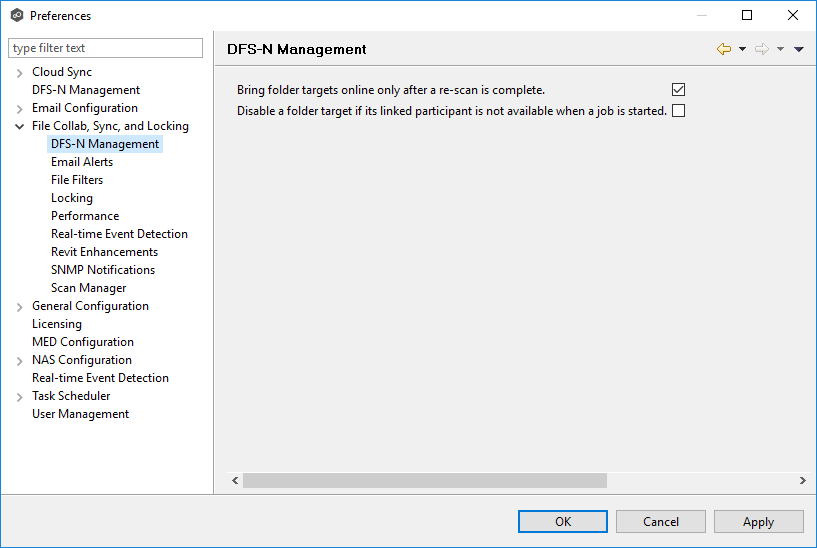
4.Modify settings as needed.
Bring folder targets online only after a re-scan is complete |
Re-enable a disabled folder target in a managed DFS namespace only when it has been rescanned and is back in sync after an outage. Highly recommended. |
Disable a folder target if its linked participant is not available when a job is started |
If a File Collaboration or File Synchronization job is started and a participant is not available, automatically disable its associated folder target in a managed DFS namespace. |
5.Click OK or Apply.