These settings control basic GUI and reconnect settings for all File Collaboration, File Synchronization, File Locking, and File Replication jobs.
To modify these settings:
1.Select Preferences from the Window menu.
2.Select File Collab, Sync, and Locking in the navigation tree.
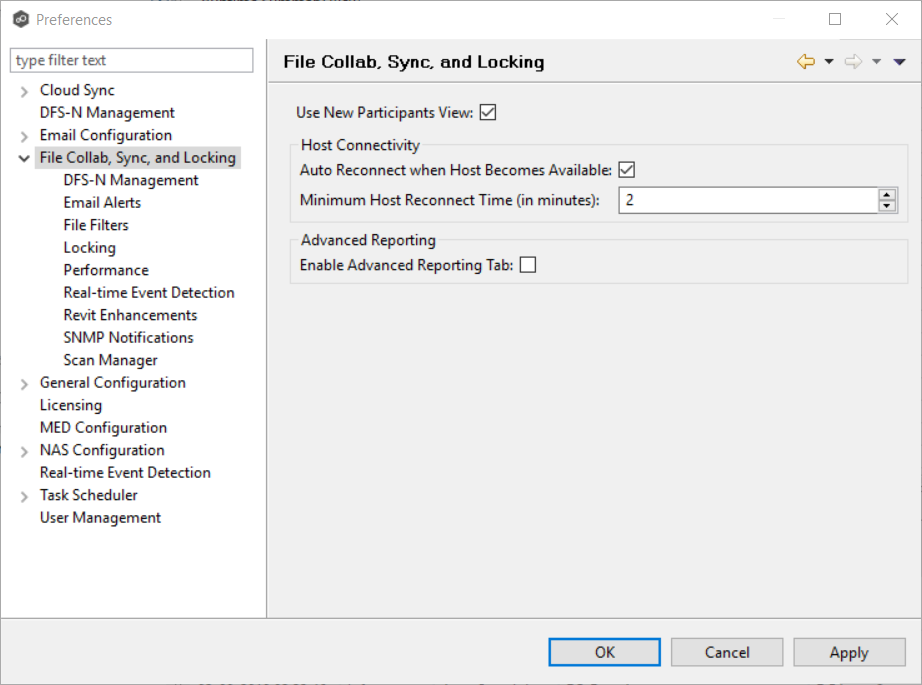
3.Modify the settings as needed.
Use New Participants View |
When creating a new job, use the new Add New Participant wizard instead of the legacy participant view. Highly recommended. |
Auto Reconnect when Host Becomes Available |
When an Agent reconnects to the PMC after a failure, automatically re-enable it in any associated jobs. Highly recommended. |
Minimum Host Reconnect Time (in minutes) |
Enter the minimum number of minutes to wait after an Agent reconnects before re-enabling it in any associated jobs. |
Enable Advanced Reporting Tab |
Enables the Reporting sub-tab of the global Collab and Sync Summary view. |
4.Click OK or Apply.