The Email Alerts page in the Edit File Collaboration Configuration wizard allows you to select which email alerts to apply to a File Collaboration job. Email alerts are defined in the Preferences dialog, and can then be applied to individual jobs. See Email Alerts in the Preferences section for information about creating an email alert for a File Collaboration job.
To apply email alerts to a File Collaboration job while editing the job:
1.Click the Select button.
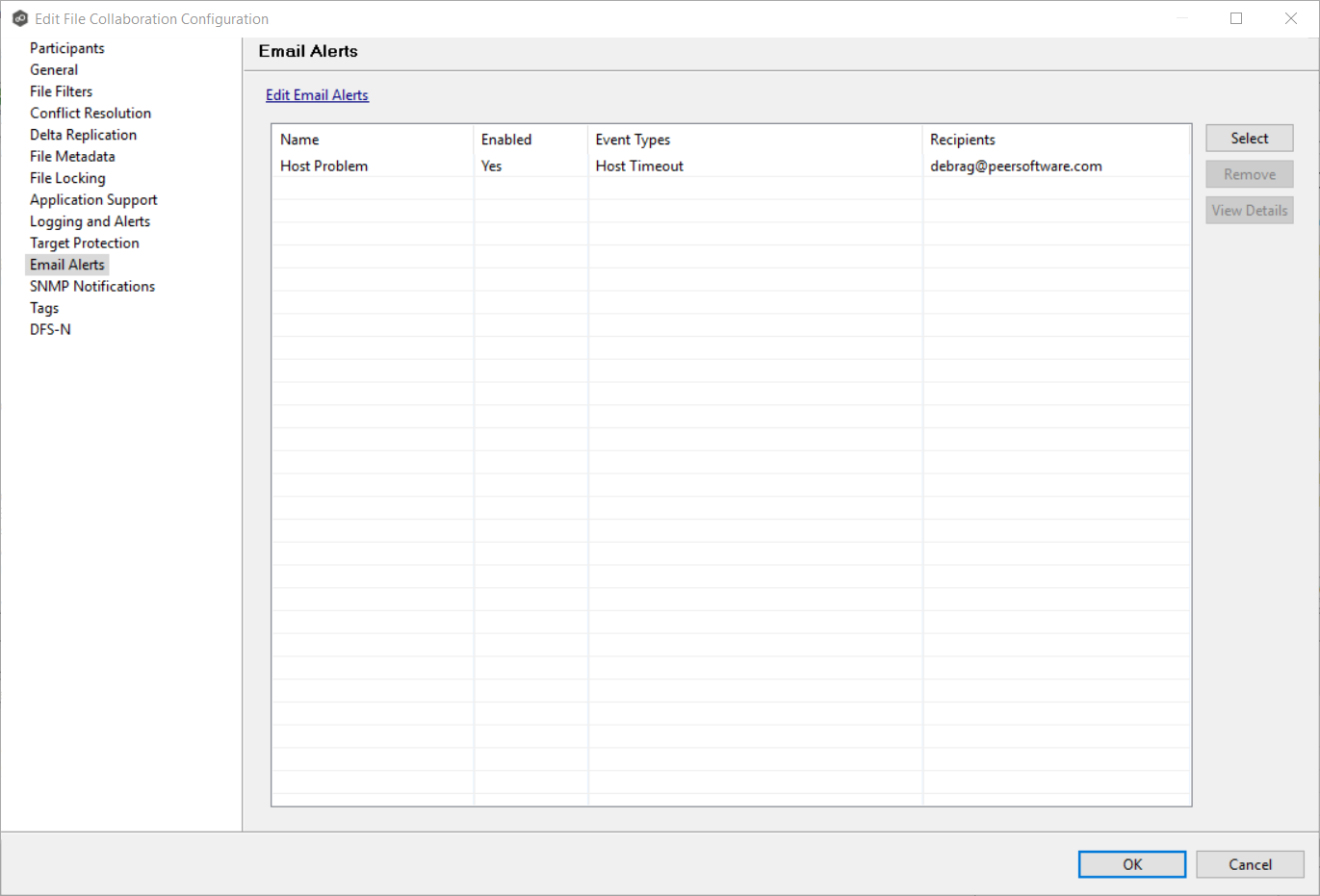
The Select Email Alert dialog opens.
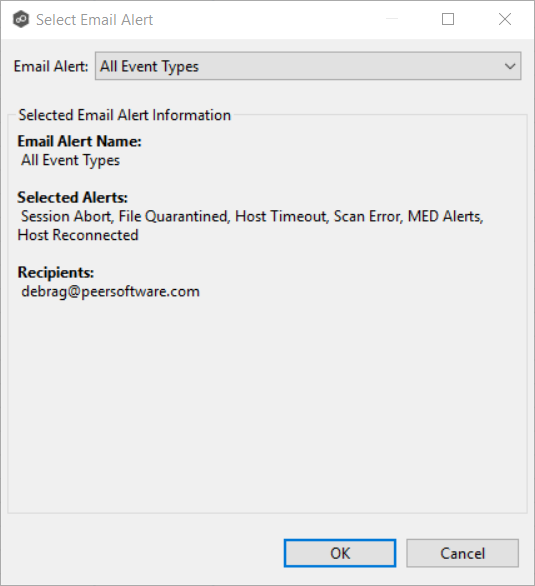
2.Select the email alert from the drop-down list, and then click OK.
The newly added email alert appears in the Email Alerts table.
3.Repeat to add additional alerts to the job.
4.Click OK.