1.Enter the credentials to connect to the AFS cluster hosting the data to be replicated.
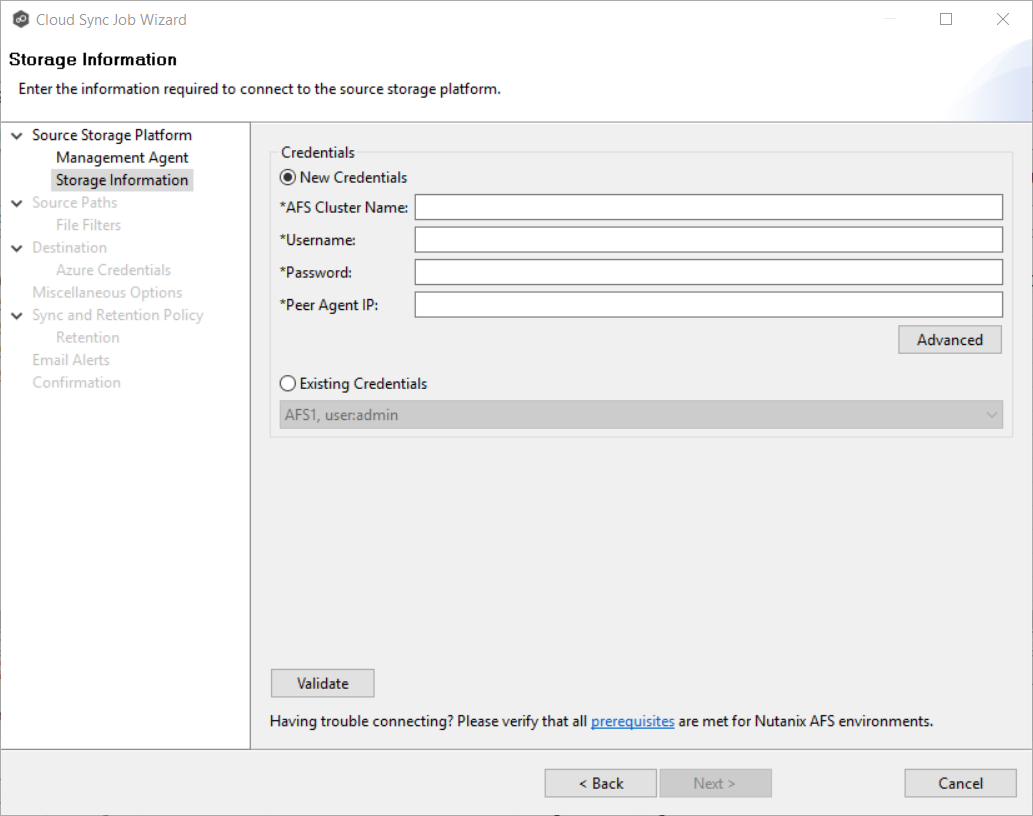
AFS Cluster |
Enter the name of the AFS cluster hosting the data to be replicated. |
Username |
Enter the user name for the account managing the AFS cluster via its management APIs. |
Password |
Enter the password for the account managing the AFS cluster via its management APIs. |
Peer Agent IP |
Enter the IP address of the Agent server used to manage the storage platform. This should not point to the AFS cluster itself. |