1.Enter the credentials to connect to the CIFS Server hosting the data to be replicated.
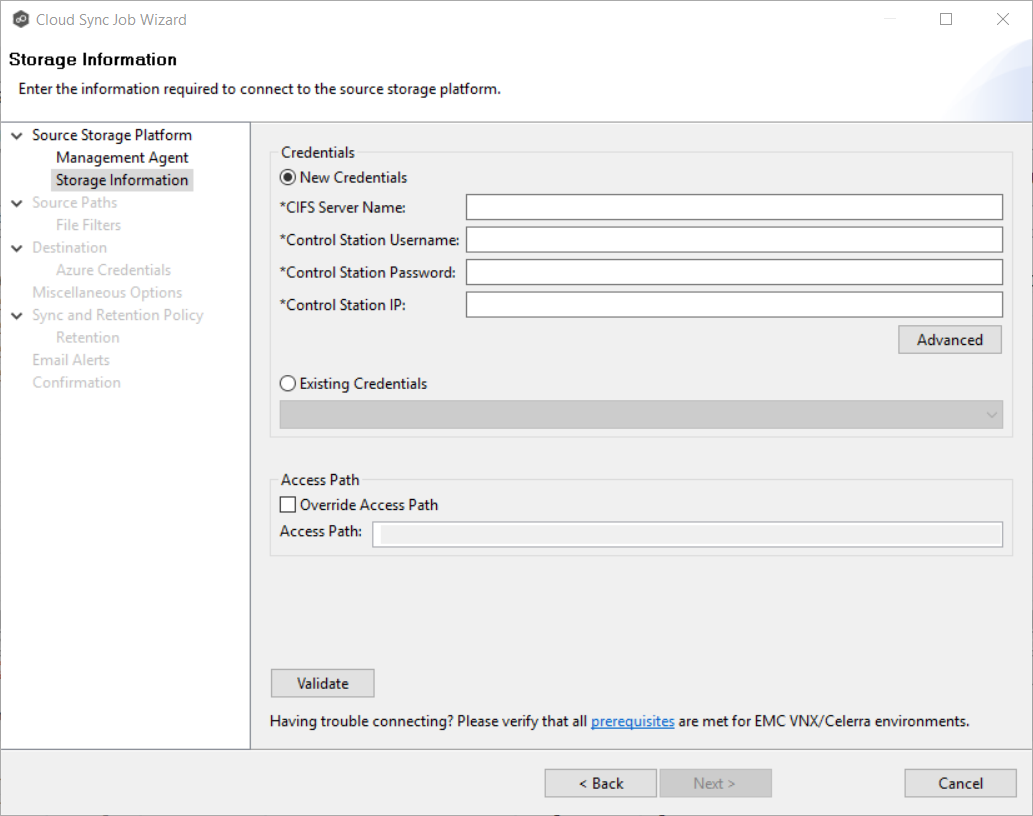
CIFS Server Name |
Enter the name of the CIFS Server hosting the data to be replicated. |
Control Station Username |
Enter the user name for the Control Station account managing the Celerra/VNX storage device. |
Control Station Password |
Enter the password for the Control Station account managing the Celerra/VNX storage device. |
Control Station IP |
Enter the IP address of the Control Station system used to manage the Celerra/VNX storage device. This should not point to the CIFS Server. |
Override Access Path |
Used only when experiencing access issues. Contact Peer Software support for more information. |