|
<< Click to Display Table of Contents >> Step 3 - Jobs Configuration List |
  
|
|
<< Click to Display Table of Contents >> Step 3 - Jobs Configuration List |
  
|
In this screen modify the loaded PeerSync Jobs and/or Add new Jobs by clicking on the Add or Edit Button to the right of the view.
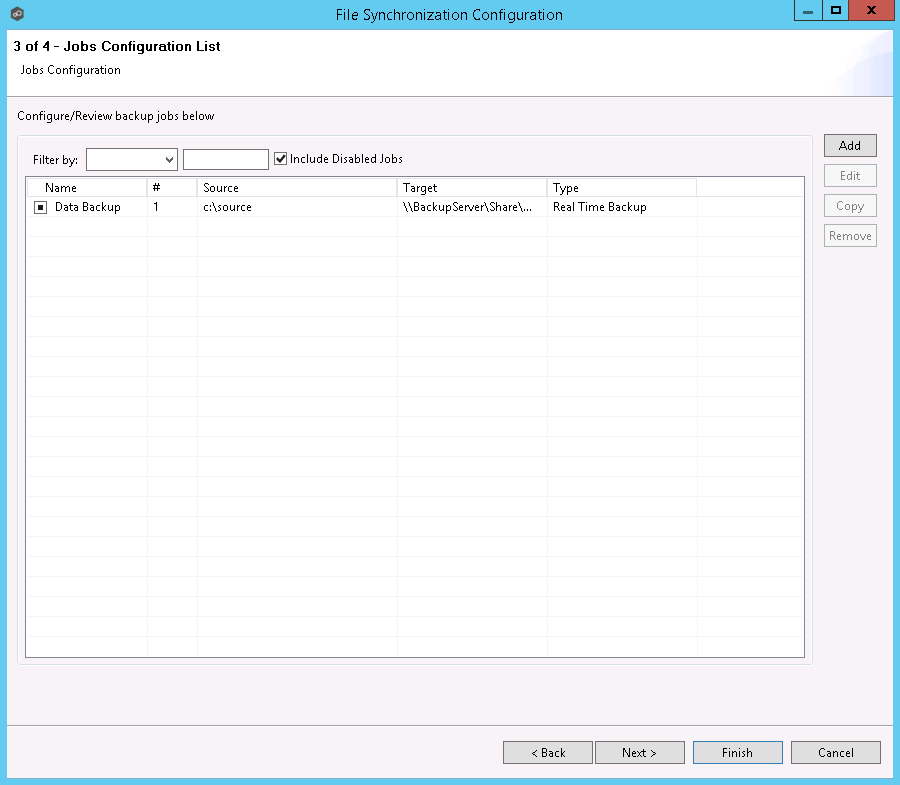
More information can be found in the Edit/Configure Jobs section of this Help Manual.