|
<< Click to Display Table of Contents >> Step 2 - PeerSync Profile |
  
|
|
<< Click to Display Table of Contents >> Step 2 - PeerSync Profile |
  
|
In the second screen choose a pre-configured profile from the available templates, or Browse to load a PeerSync profile you may have configured through the PeerSync Profiler and saved as a .snc file on this system.
You may also choose to start from scratch by choosing "Other" from the drop down menu.
Enter/Update the Profile Description and Performance Options.
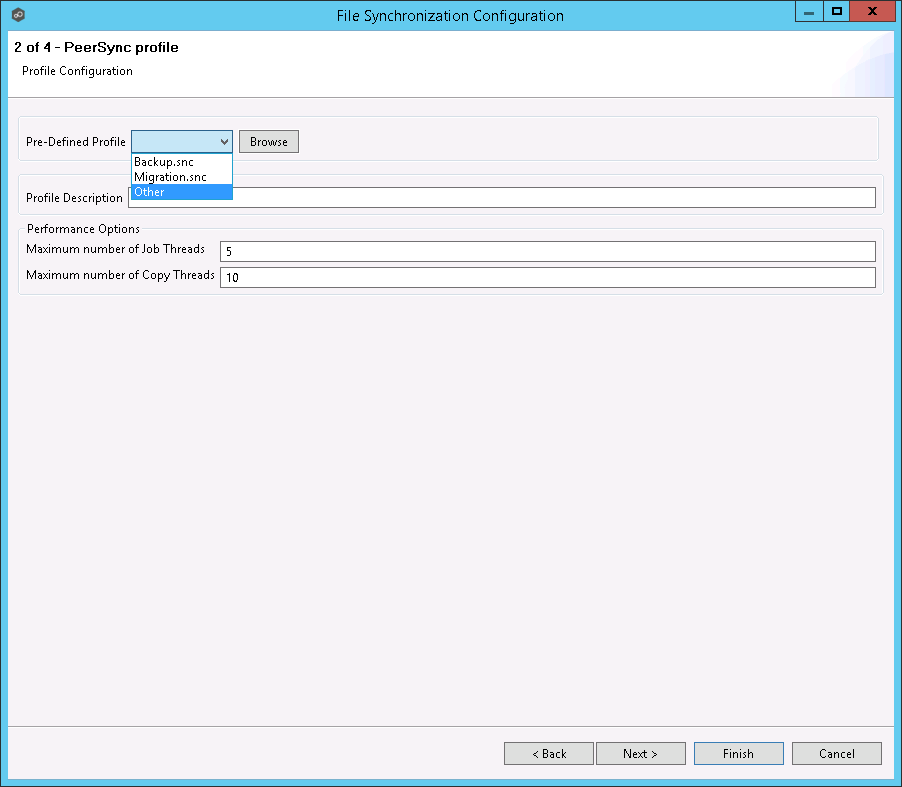
Profile Description |
A textual description of the current Profile |
|---|---|
Maximum number of Job Threads |
Maximum number of Job scans that can run parallel to one another |
Maximum number of Copy Threads |
Maximum number of events that can be processed parallel to one another |