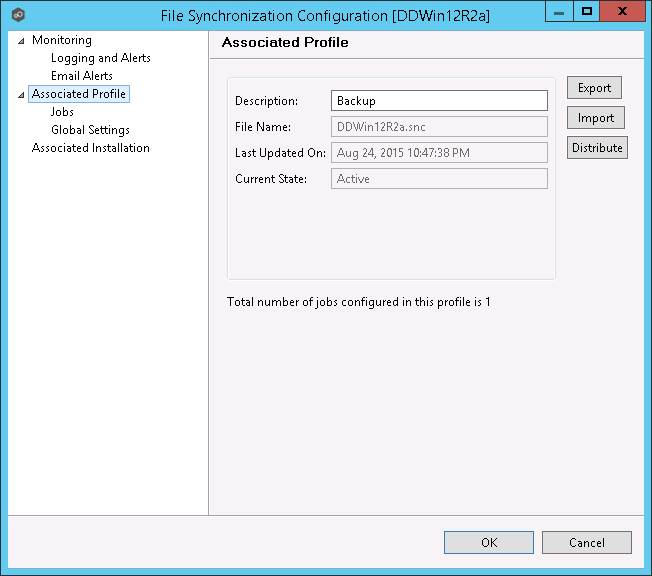|
<< Click to Display Table of Contents >> Import Existing Profile |
  
|
|
<< Click to Display Table of Contents >> Import Existing Profile |
  
|
In the Associated Profile section of the File Synchronization Configuration screen you can update the configured profile with one you have saved and configured outside of the PMC.
PLEASE NOTE: if making changes outside of the PMC it is recommended to Export the profile from the PMC (by clicking on the Export button), making necessary changes outside of the PMC, and finally Import the profile back into the PMC.
Simply click on the Import button on the right of the screen to import the profile. To propagate this new updated profile, close the File Synchronization screen, reopen it and distribute to the PeerSync host through the Distribute button.