Network Logon



Network Logon |



|
|
PeerLock Help > Selection List > Network Logon |
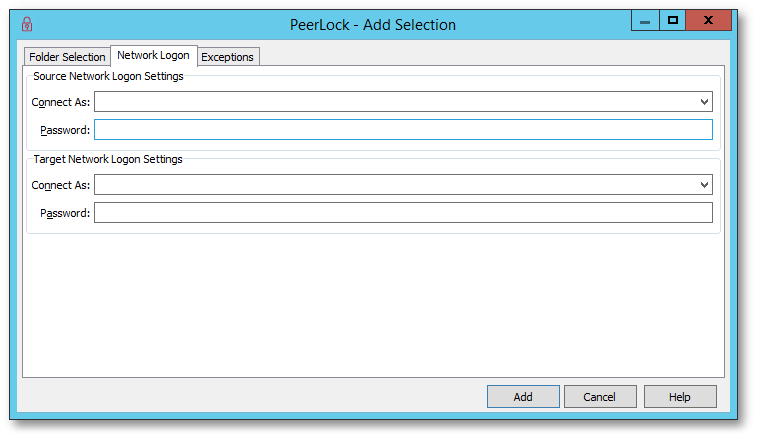
Source Network Logon Settings
Provides the ability to connect to a source folder that may require a different account then the one PeerLock is running under. |
|
Connect As |
Provide the user name to allow PeerLock connection to the source directory that is not accessible using the current logged on account. Be sure to include the domain name if applicable (i.e. MyDomain\UserName). |
Password |
Enter the password information for login. |
Target Network Logon Settings
Provides the ability to connect to a target folder that may require a different account then the one PeerLock is running under. |
|
Connect As |
Provide the user name to allow PeerLock connection to the target directory that is not accessible using the current logged on account. Be sure to include the domain name if applicable (i.e. MyDomain\UserName). |
Password |
Enter the password information for login. |