Internal File Management



Internal File Management |



|
|
PeerLock Help > Global Options > Internal File Management |
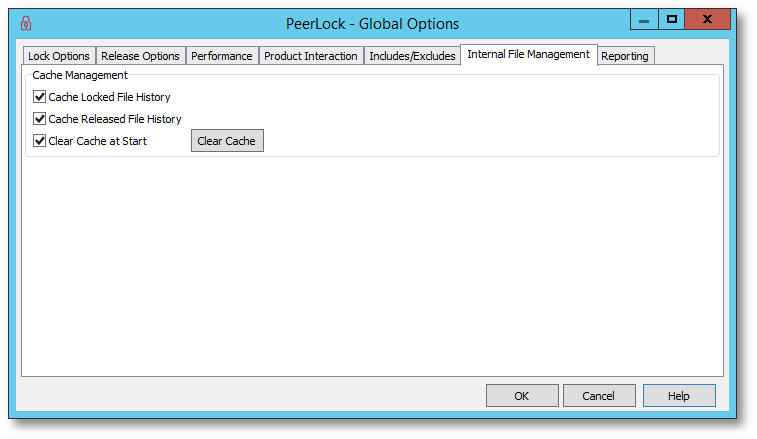
Cache Management
Provides ability to track and remove temporary files used by PeerLock. |
|
Cache Locked File History |
Maintains a list of all the files locked by PeerLock in the PeerLock installation folder (...\PeerLock\Cache\LFCache.txt). If the Clear Cache at start option is enabled, at the start-up of PeerLock, it will refer to this list to clean up the stub files and lock files left behind on the target folder. Alternatively this can be done manually by hitting the clear cache button. This setting is enabled by default. |
Cache Released File History |
Maintains a list of all the files released by PeerLock in the PeerLock installation folder (...\PeerLock\Cache\LFCache.txt). If the Clear Cache at start option is enabled, at the start-up of PeerLock, it will refer to this list to clean up the stub files and lock files left behind on the target folder. Alternatively this can be done manually by hitting the clear cache button. This setting is enabled by default. |
Clear Cache at Start |
Clears out the cache file located in the Cache folder in the PeerLock installation folder when PeerLock is starting and begins to lock files down. This setting is enabled by default. |
Note: Global Option settings apply to all Jobs/Selections.