Before Peer Management Center can send SMNP notifications on behalf of any job, a few key SNMP settings must be configured.
To configure SMNP settings:
1.Select Open Preferences from the Tools menu.
2.Select SNMP Configuration in the navigation tree.
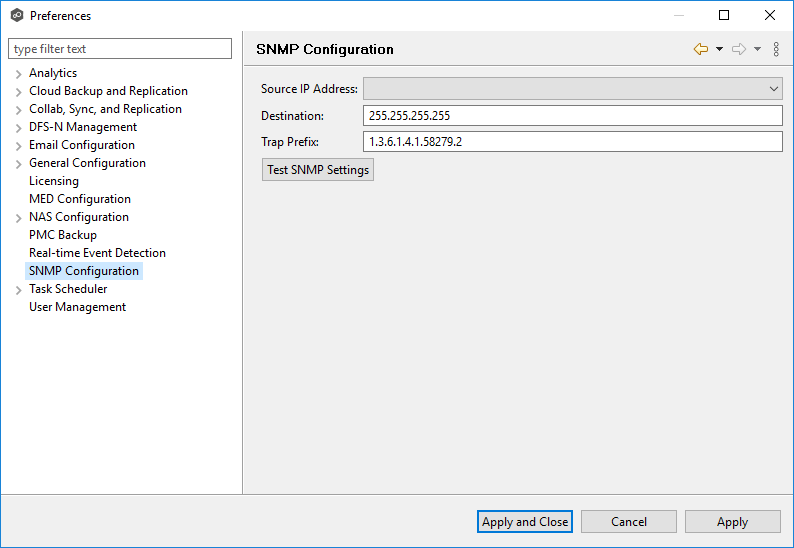
3.In the Source IP Address field, select or manually enter the IP address over which the trap will be sent.
4.In the Destination field, enter the destination host name, IP address, or broadcast address.
5.For Trap Prefix, enter a prefix that will help to identify whether the message is coming from different instances of Peer Management Center or from different jobs. In the default prefix, "1.3.5.1.4.1" represents IANA-registered private enterprises, "58279" is reserved for Peer Software, and the trailing ".2" represents Peer Management Center.
6.Click Test SNMP Settings, and then click OK in the Test Connection dialog.
You can verify the result by checking in your SNMP management tool.
7.Click Apply and Close or Apply.