Each Cloud Backup and Replication job must have a Replication and Retention Policy applied to it. When you create a job, you can select an existing policy to apply to the job or you can create a new policy and apply it to the job.
You can modify and delete a policy, however, you cannot:
•Modify a policy while it is applied to a running job.
•Delete a policy while it is applied to any job.
For more information about policies, see Step 11: Replication and Retention Policy in Creating a Cloud Backup and Replication Job.
To create a new replication and retention policy:
1.Select Open Preferences from the Tools menu.
2.Expand Cloud Backup and Replication in the navigation tree, and then select Replication and Retention Policies.
Any existing policies are listed in the table.
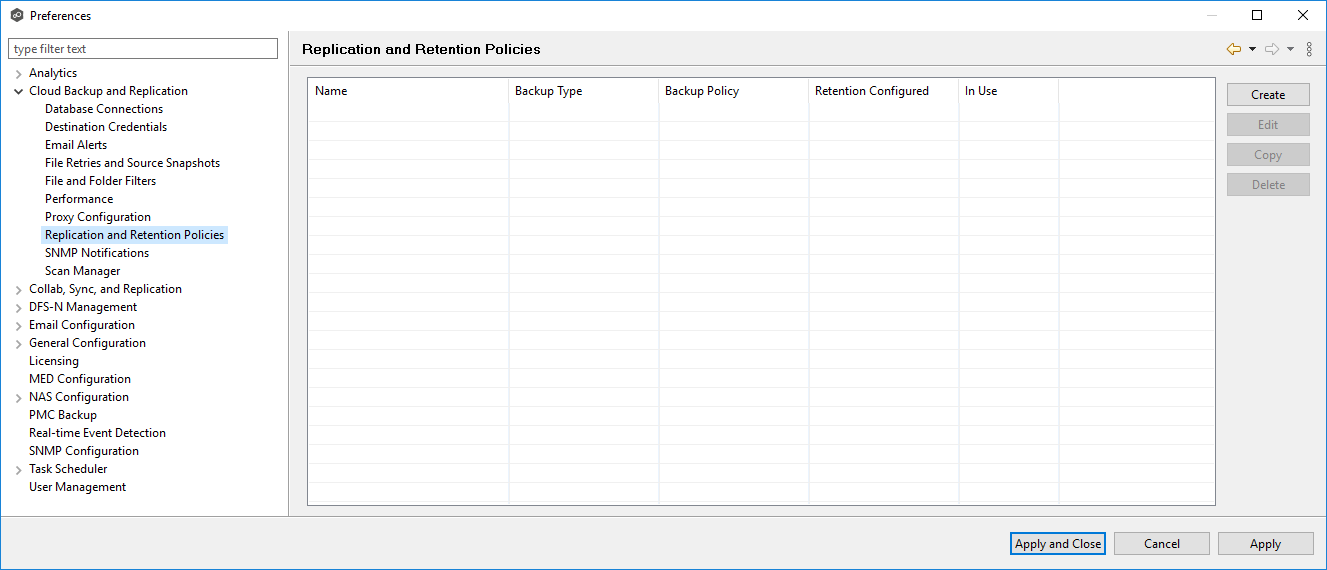
3.Click the Create button.
The Replication and Retention Policy Wizard opens.
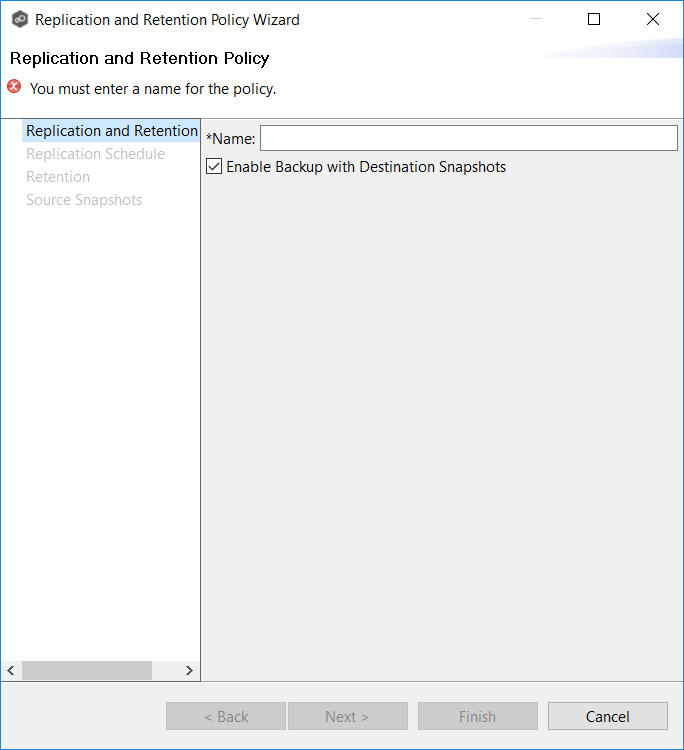
4.Enter a name, and then click Next.
5.Complete the wizard.
See Step 11: Replication and Retention Policy in Creating a Cloud Backup and Replication Job for assistance in completing the wizard.
6.Click Apply and Close or Apply.