To retrieve log files:
1.Open Peer Management Center.
2.From the Help menu, choose Retrieve PMC/Agent Logs.
The Retrieve PMC/Agent Log Files dialog is displayed.
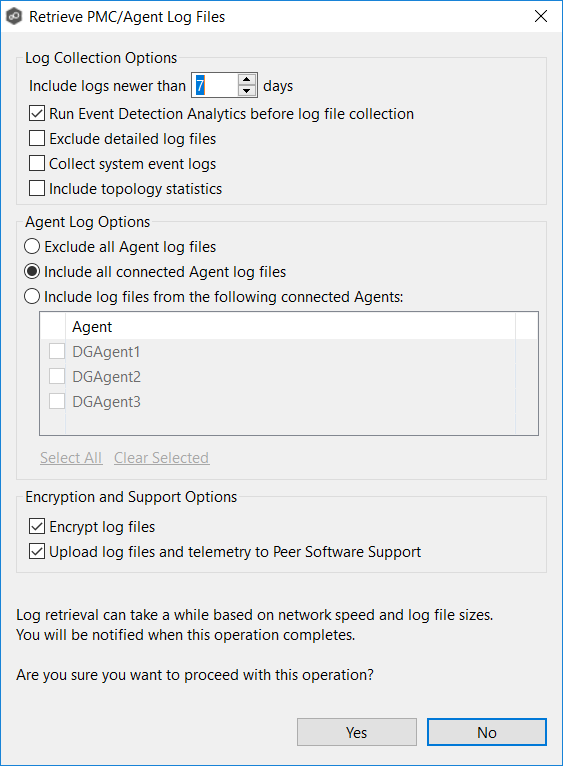
3.Select the logging options.
There are three sets of options:
•Encryption and Support Options
4.Enter your contact information and a description of the problem. All fields are required.
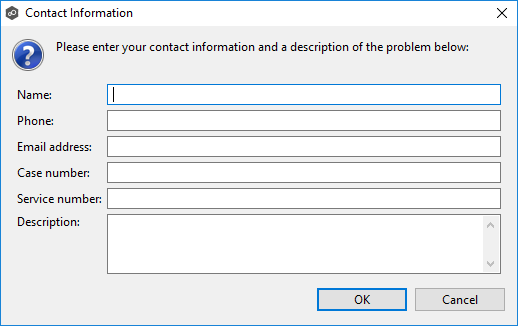
This information will be sent to Peer Software Support.
5.Click Yes to start the log retrieval process.
It may take some time for the log files to be collected and compiled into a single, compressed file. When the retrieval is finished, a message is displayed.
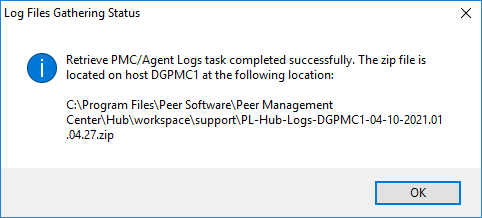
6.Click OK.
The retrieved log file is stored as a zip file in the workspace/support subfolder in the Peer Management Center installation directory.
Log Collection Options
Option |
Description |
|---|---|
Include logs newer than X days |
Use this option to restrict the logs retrieved to a certain time period. |
Run Event Detection Analytics before log file collection |
Select this option to run event detections analytics immediately before the log files collected. PeerGFS can perform event detection analysis every night; however, this option ensures that the log bundle contains the most up-to-date analytics. |
Exclude detailed log files |
Select this option to reduce size of log uploads. By default, log collection includes all Peer-generated log files (for example, event log files, activity log files, and Agent output logs if Agents are selected in the Agent Log Options section). If this option is selected, detailed log files will not be uploaded, thus reducing Peer Technical Support's ability to troubleshoot using log files. |
Collect system event logs |
Select this option to retrieve Windows event logs. |
Include topology statistics |
Select this option to include topology statistics. This option appears only for users with a subscription license. |
Agent Log Options
Option |
Description |
|---|---|
Do not include any agent log files |
Select this option if you do not want to retrieve log files for any Agent. |
Include all connected agent log files |
Select this option if you want to retrieve log files for all connected Agents. |
Include the log files from the connected agents selected below |
Select this option if you want to retrieve log files for selected connected Agents. |
Encryption and Support Options
Option |
Description |
|---|---|
Encrypt log files |
Select this option if you want to encrypt the log files in the zip file. We suggest checking this option if you are uploading the log bundle to Peer Software Support. |
Automatically upload log files and telemetry to Peer Software Support |
Select this option if you want to automatically upload the zip file containing the log files and telemetry information to Peer Software Support. No file data will be uploaded—only Peer-specific configuration, logs, etc. |