The Confirmation page displays a summary of the settings you have selected.
1.Review the configuration.
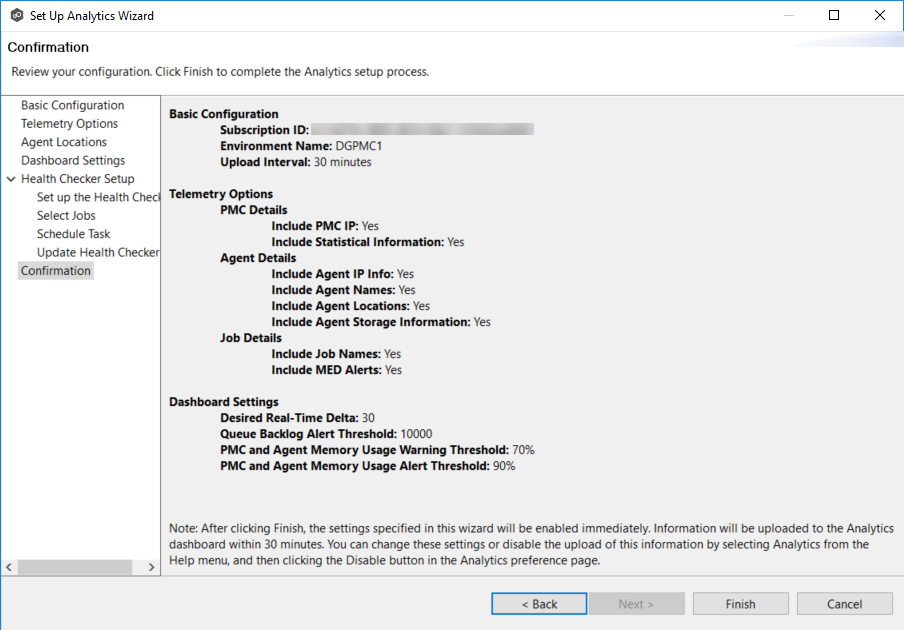
2.Click Finish to complete the setup.
If you modified the location of an Agent, the following message appears:
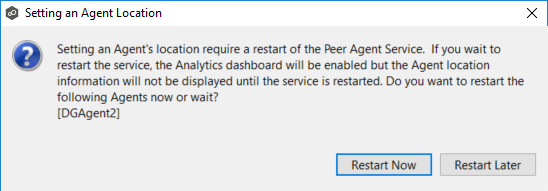
Click Restart Later if you do not want to restart the Agent services because you have other jobs running; otherwise, click Restart Now.
3.Continue by submitting completing the onboarding form described in Setting Up Analytics.