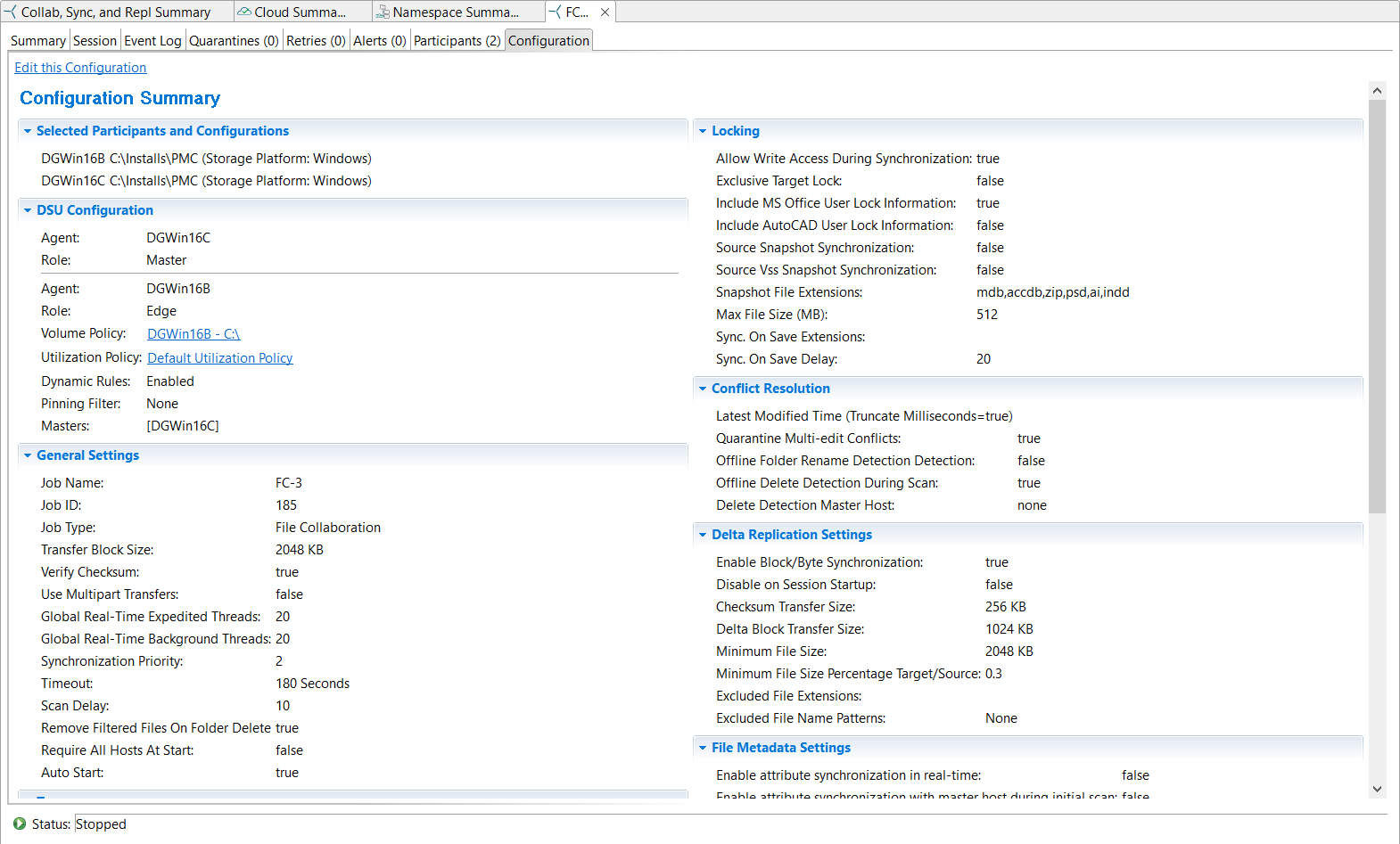The Configuration tab displays a quick summary of all configurable items for the selected job. Each page of the File Collaboration Configuration edit wizard is represented in its own part of the view and can be collapsed if desired. Clicking Edit this Configuration opens the Edit Job wizard, where you can edit the current configuration.