To modify settings:
1.Click a category on the left to see its corresponding options appear on the right side of the dialog.
For example, click the General Configuration category to view and configure general program-wide settings.
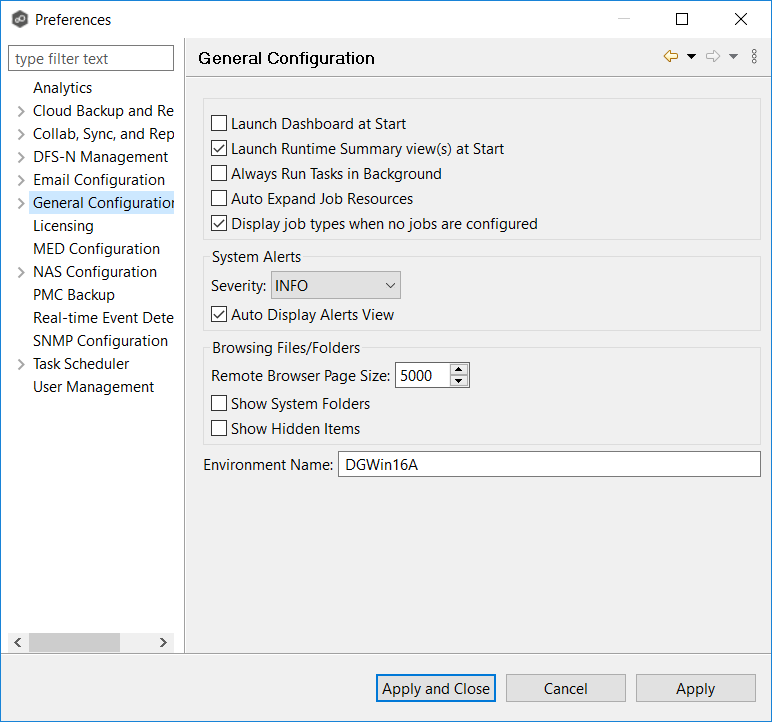
2.Make as many changes as you like to the category settings, and then click:
•Apply and Close to save the new settings and return to the program.
•Cancel to close the dialog without saving your changes.
•Apply to save your changes and keep the Preferences dialog open.