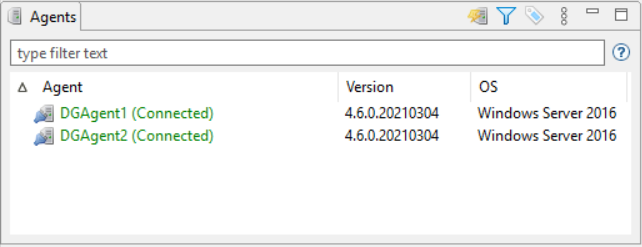You can view the status of your Peer Agents in the Agents view. Whenever you update Peer Management Center software, you need to update the Peer Agent software before you can start any jobs managed by that Agent. When Update Required appears next to an Agent's name, that indicates the software needs updating.
Note: For customers using clustered file server roles with Windows Failover Cluster, please review this knowledge base article: https://kb.peersoftware.com/tb/windows-failover-cluster-support-for-the-peer-agent. The steps for upgrading Agents tied to clustered file server roles is the same as installing these Agents for the first time.
To update Peer Agents:
1.Select the Agents in the Agents view.
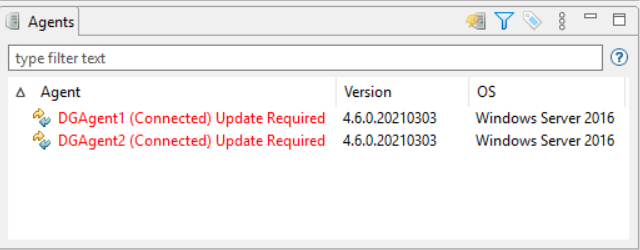
2.Right-click and select Install Software Updates.
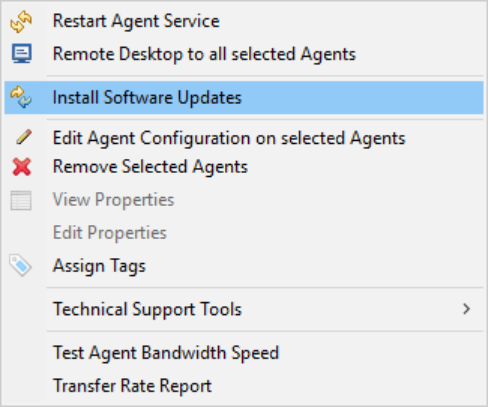
A confirmation dialog appears.
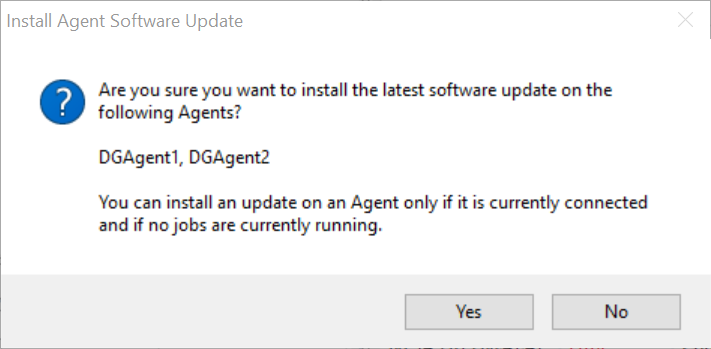
3.Click Yes.
4.Follow the prompts in the Update Agent Software dialog to complete the update.
After the Agents are updated, the Agents appear in green. The Agents automatically restart as part of the upgrade. Any jobs set to auto-start will restart once the Agents have reconnected.