1.Select New Credentials or Existing Credentials to enter the credentials to connect to the Storage Virtual Machine hosting the data to be synchronized.
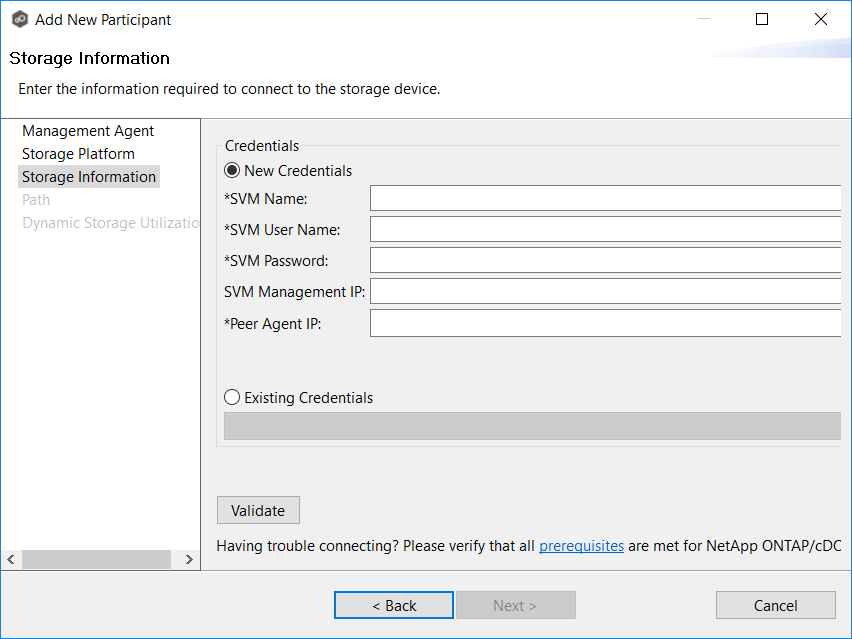
2.If you selected Existing Credentials, select the credentials, and then click Next.
If you selected New Credentials, supply the required information.
Field |
Description |
|---|---|
SVM Name |
Enter the name of the Storage Virtual Machine hosting the data to be replicated. |
SVM User Name |
Enter the user name for the account managing the Storage Virtual Machine. This must not be a cluster management account. |
SVM Password |
Enter the password for the account managing the Storage Virtual Machine. This must not be a cluster management account. |
SVM Management IP |
(Optional) Enter the IP address used to access the management API of the NetApp Storage Virtual Machine. If the data LIFs (Logical Interfaces) corresponding to the SVM Name above already allow management access, this field is not required. |
Peer Agent IP |
Select the IP address of the server hosting the Agent that manages the Storage Virtual Machine. The Storage Virtual Machine must be able to route traffic to this IP address. If the IP address you want does not appear, manually enter the address. |
3.Click Advanced if you want to set advanced options.
4.Click Validate.
5.Click Next.
The Path page is displayed.