The Path page is where you specify the path to the volume/share/folder you want to replicate. This volume/share/folder is referred to as the watch set. The watch set can contain only a single volume/share/folder. If you want to replicate multiple volumes/shares/folders, you need to create a separate job for each one.
1.Browse to or enter the path to the watch set.
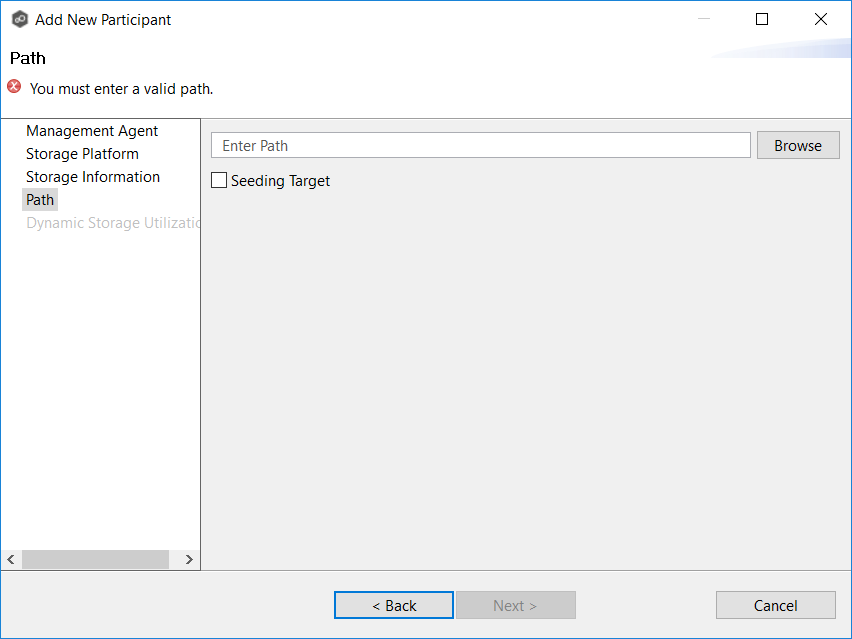
2.(Optional) Select the Seeding Target checkbox, and then click OK in the dialog that appears.
If you select this option, a message describing seeding behavior is displayed. Multiple participants in a File Collaboration job can be set as smart data seeding targets; however, at least one participant should not be set as a smart data seeding target. All participants that are not set as seeding targets will become sources for the smart data seeding targets. For more information about smart data seeding, see Smart Data Seeding or contact support@peersoftware.com.
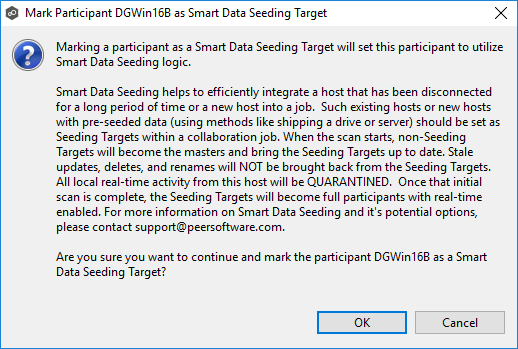
3.Click Next if you want this participant to use Dynamic Storage Utilization; otherwise, click Finish to complete the wizard for this participant.
If you click Finish, return to Step 2: Participants to add more participants, if applicable. A File Collaboration job must have at least two participants.