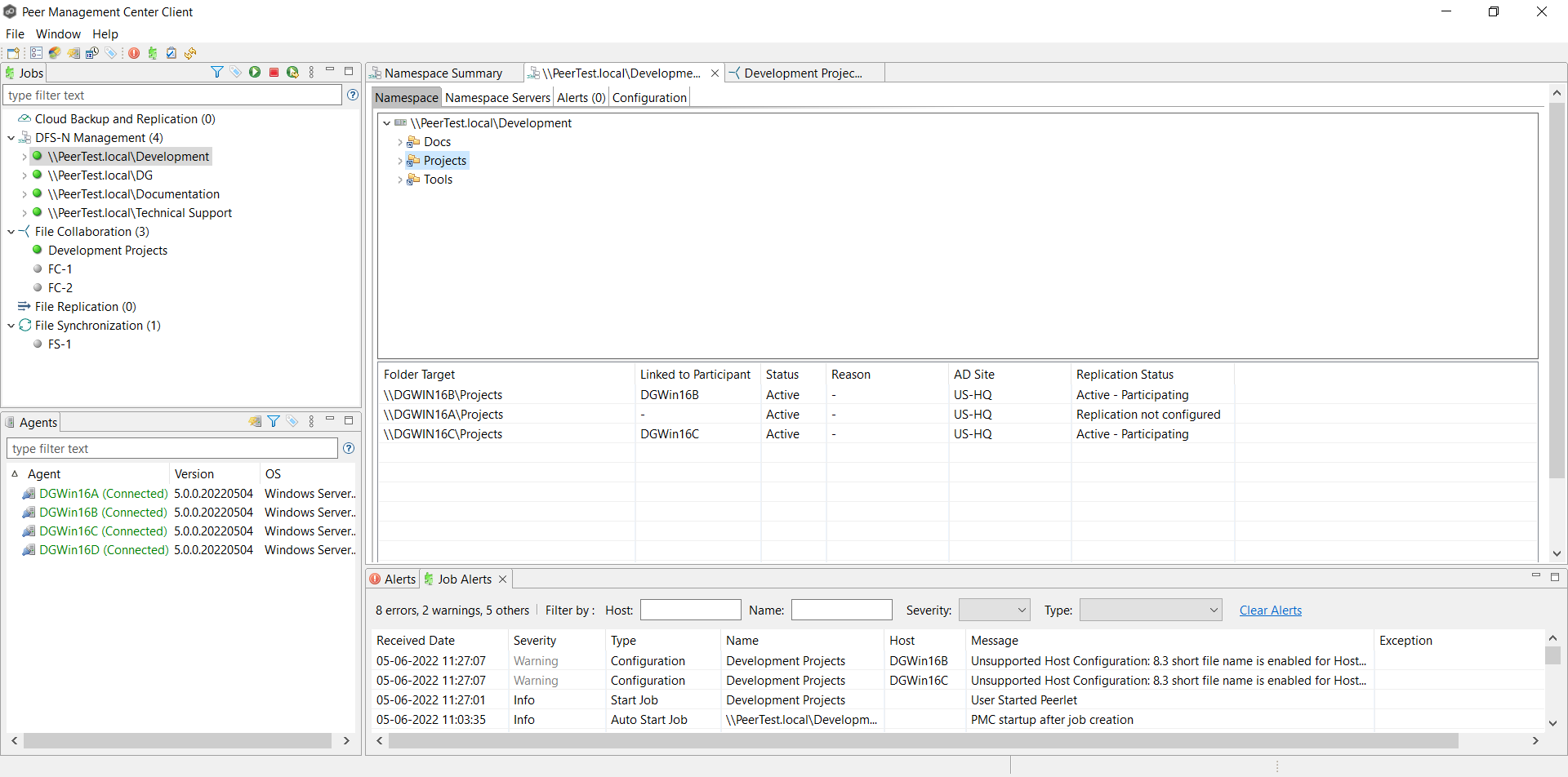1.To confirm that the namespace is linked to the file collaboration or file synchronization job:
a.Open the namespace job.
b.In the job runtime view, open the Namespace tab.
c.In the top panel of the tab, select a folder name to confirm that the appropriate folder targets are linked to participants. The folder targets and linked participants will be displayed in the bottom panel of the tab.
1.Start the FC/FS job.
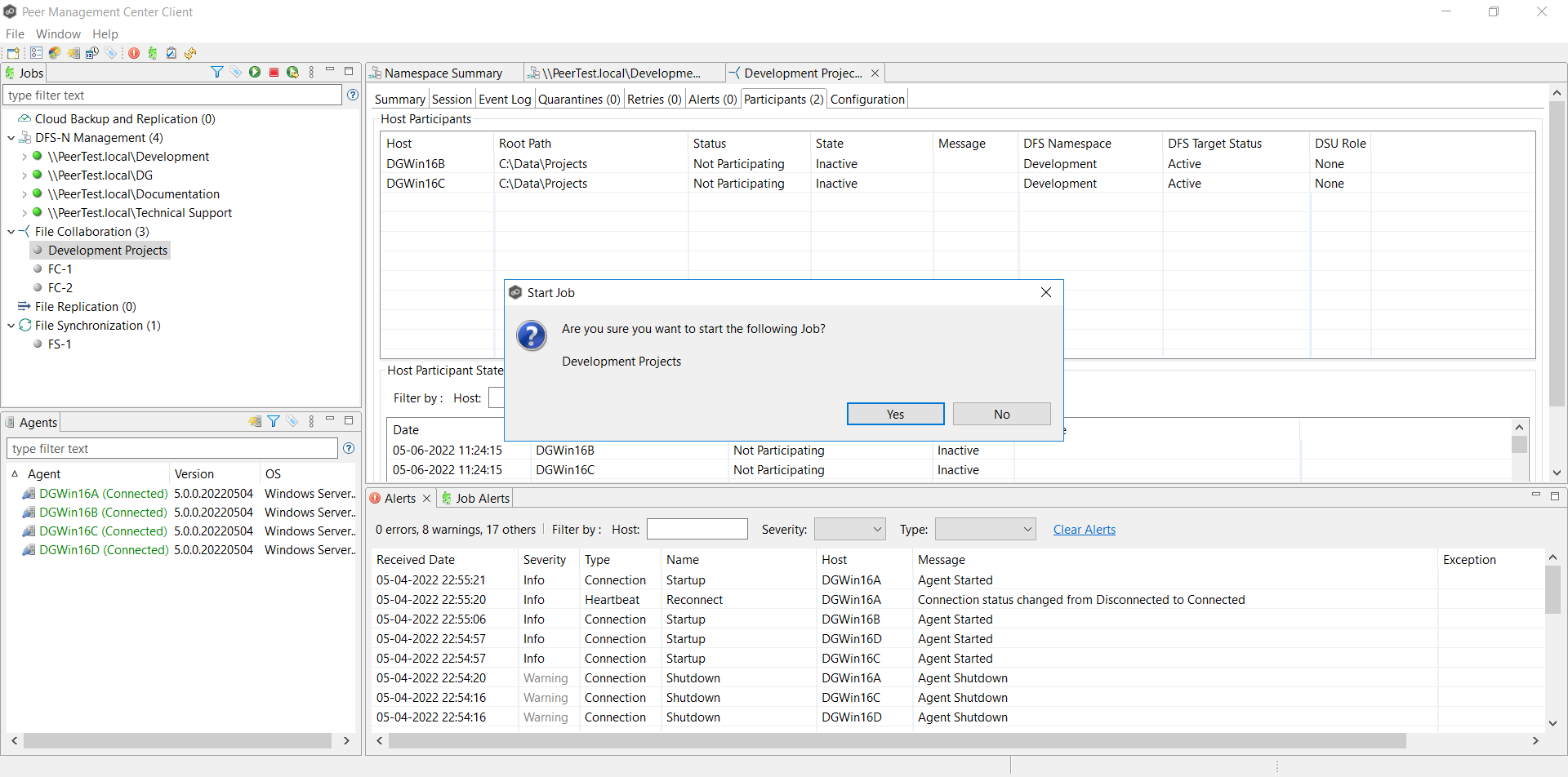
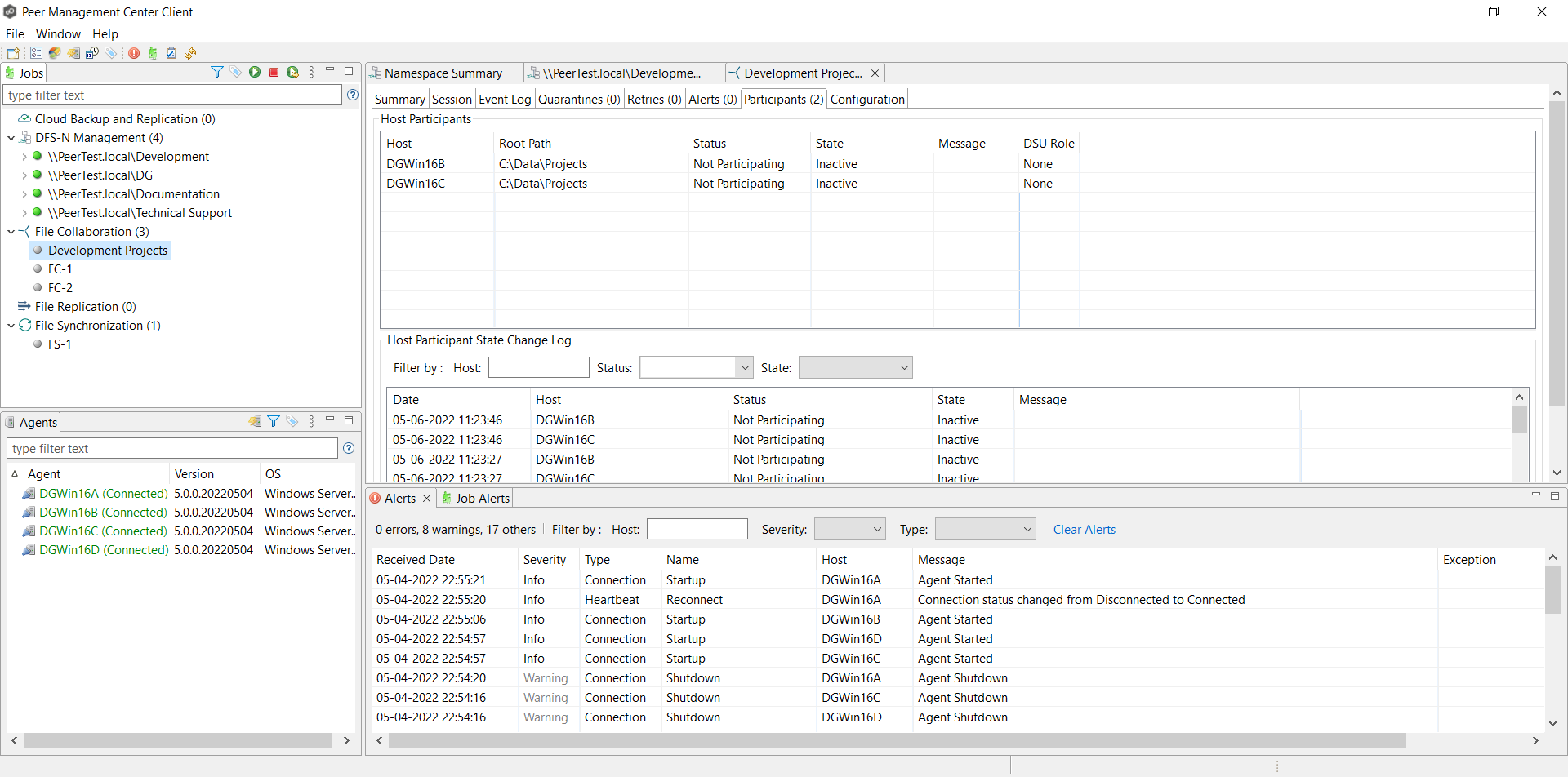
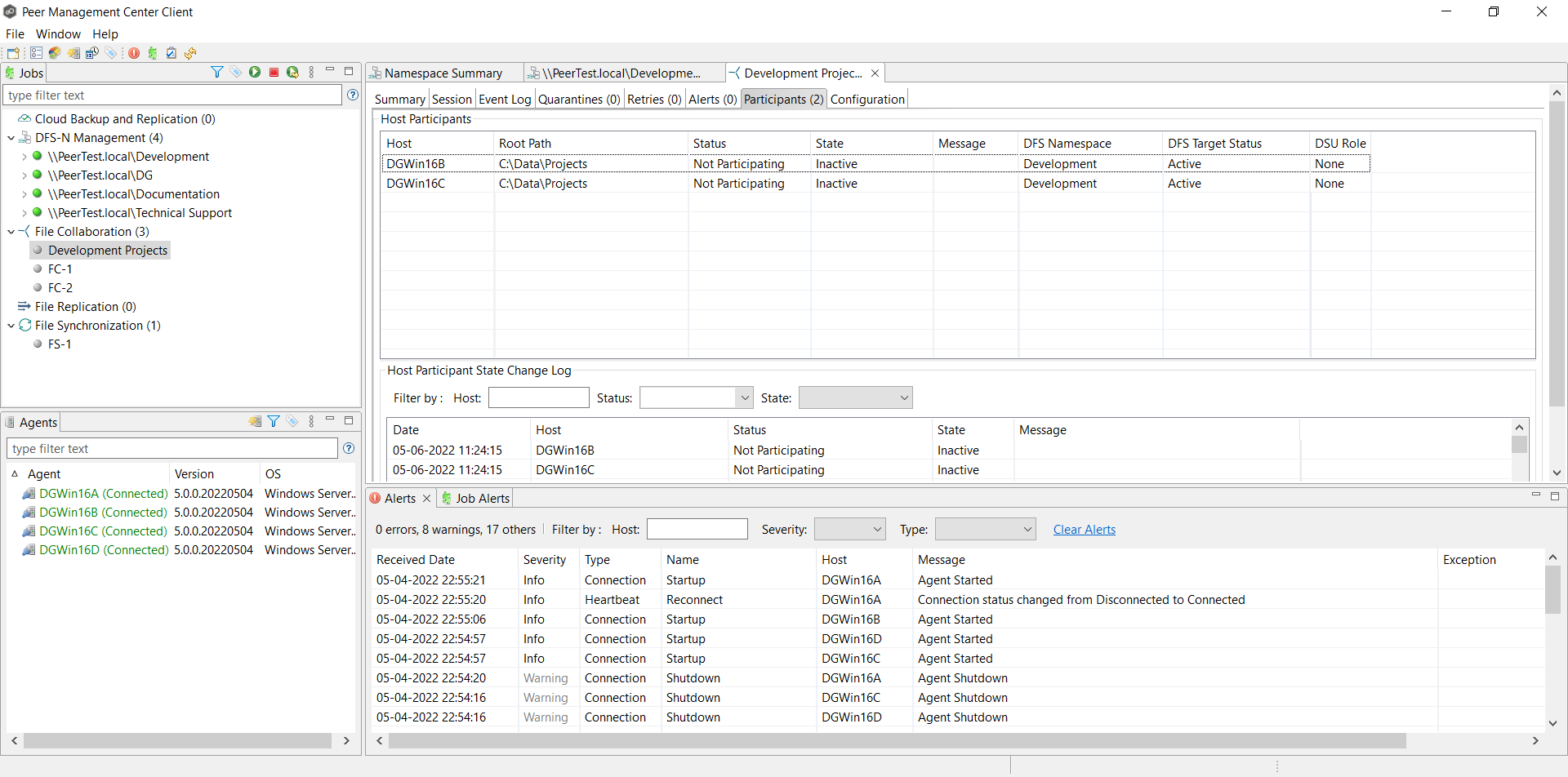
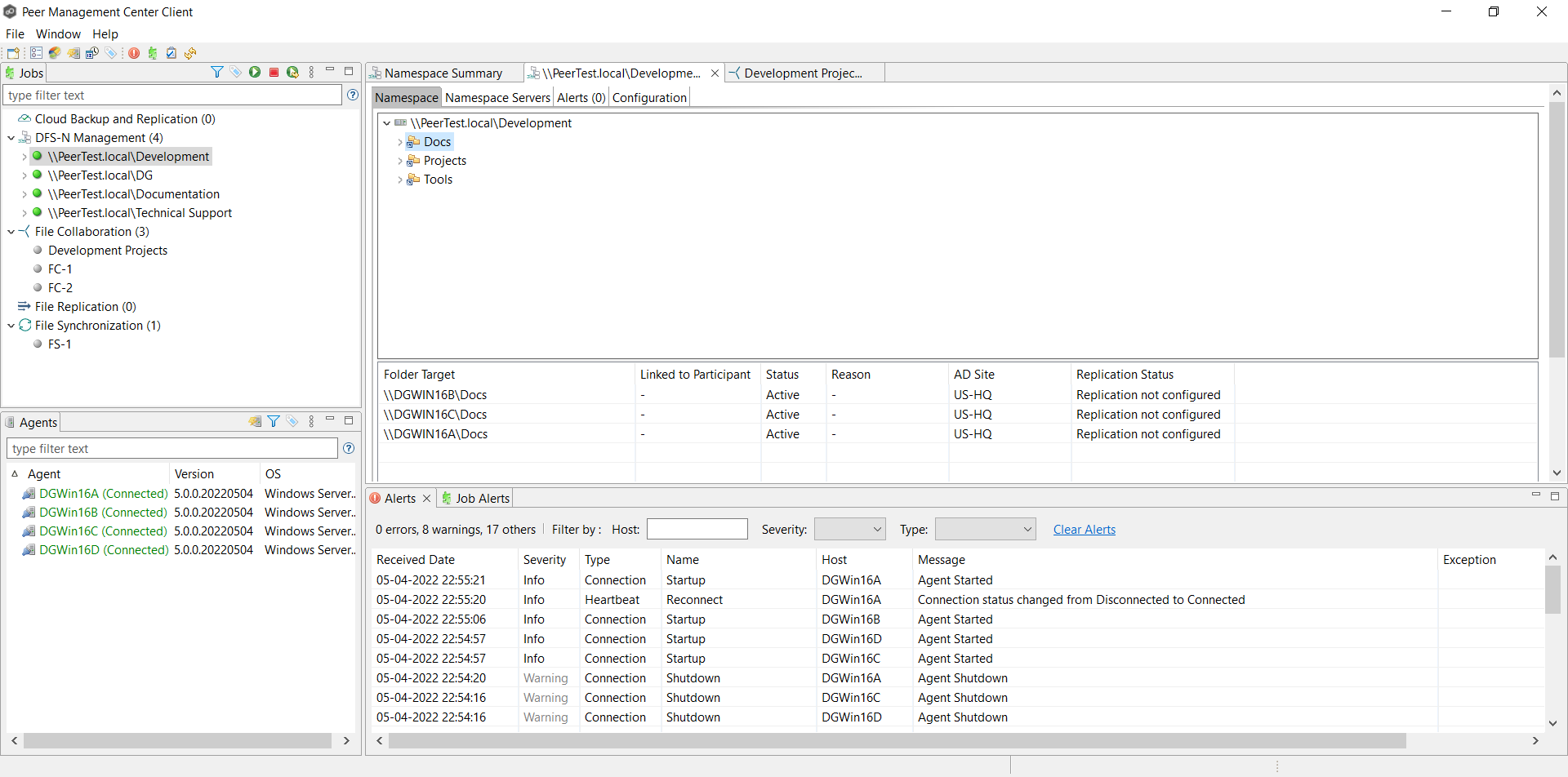
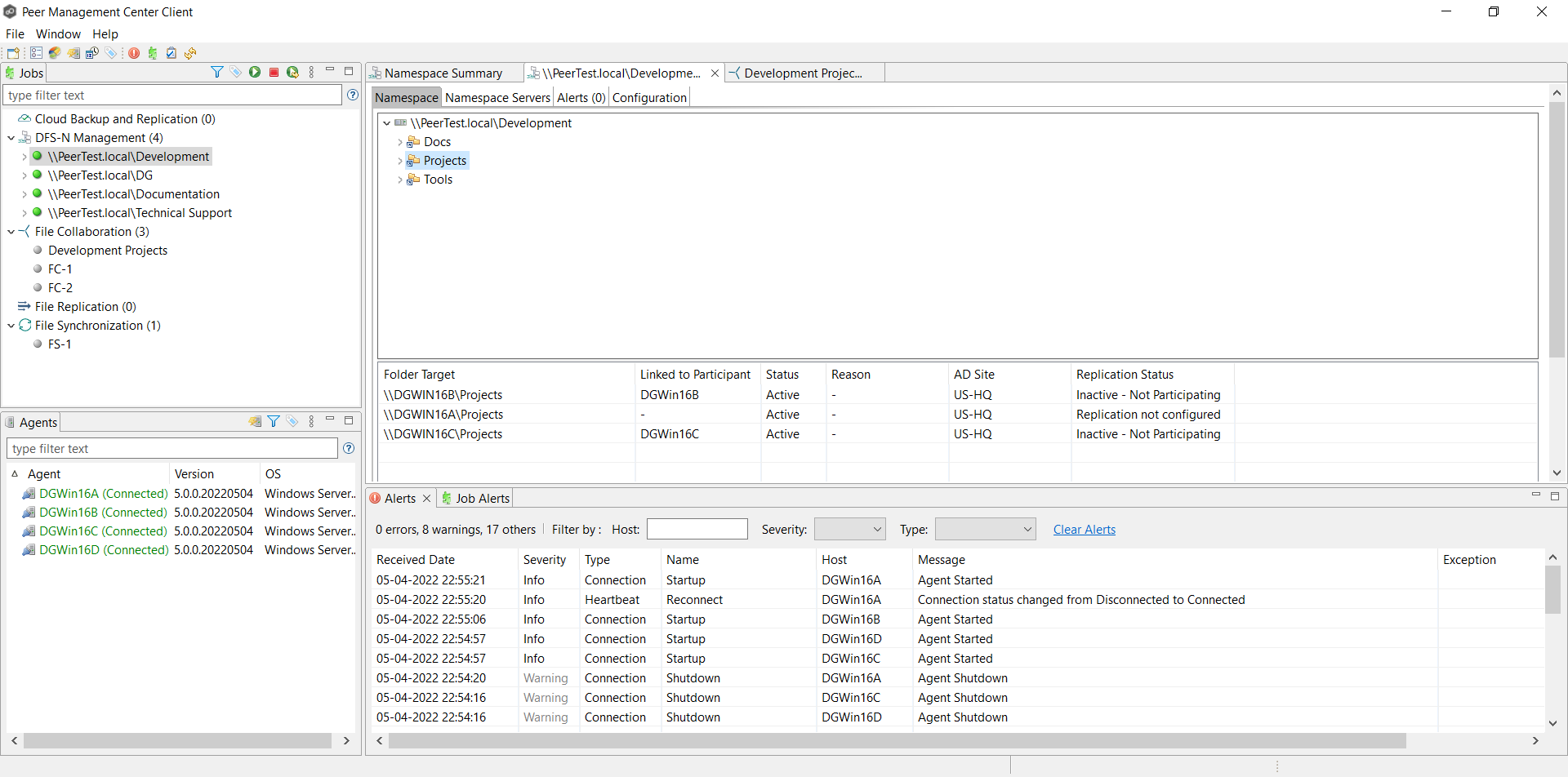
Start the FC/FS job.
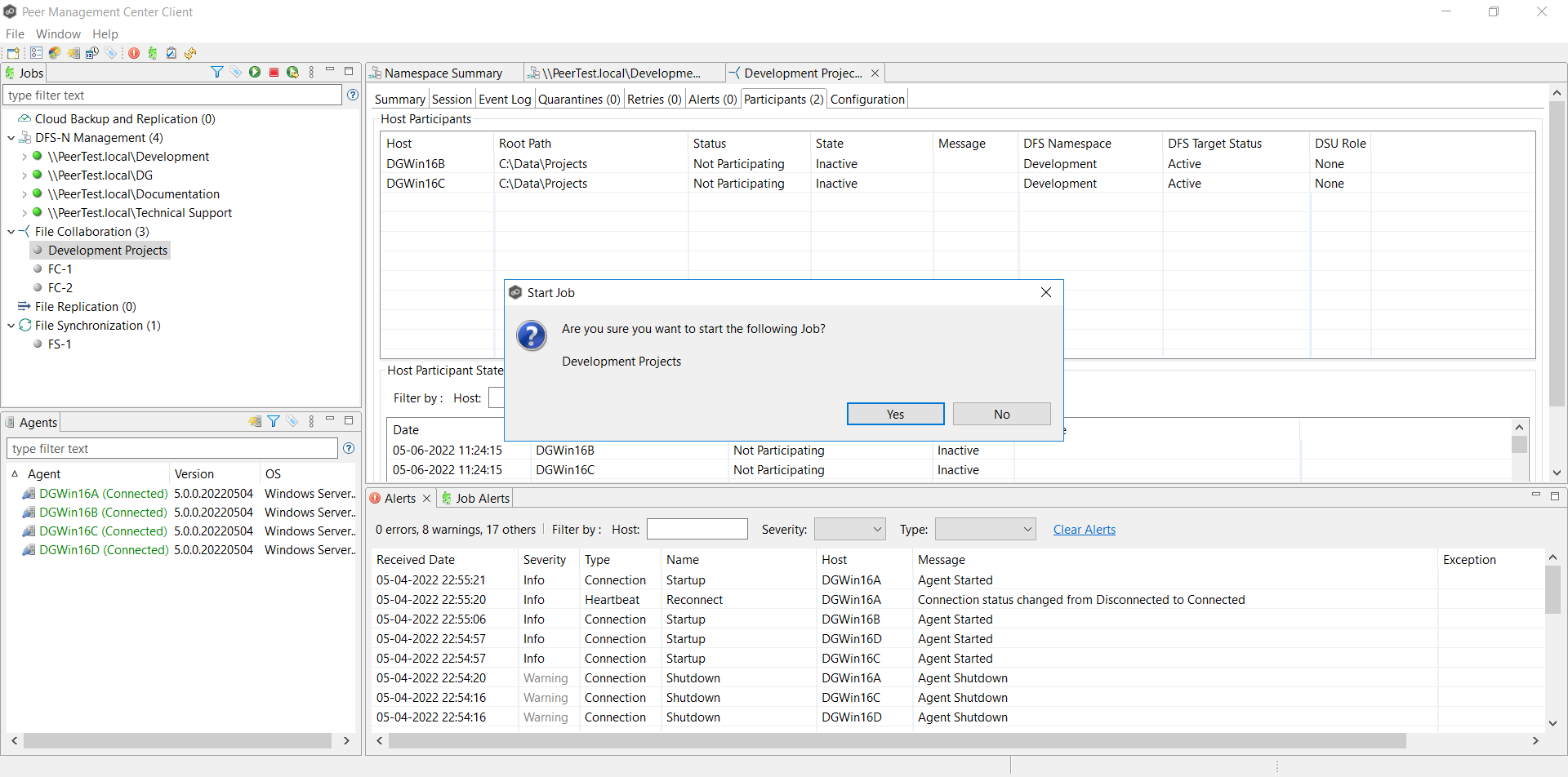
After the job is started, the participants tab shows ???
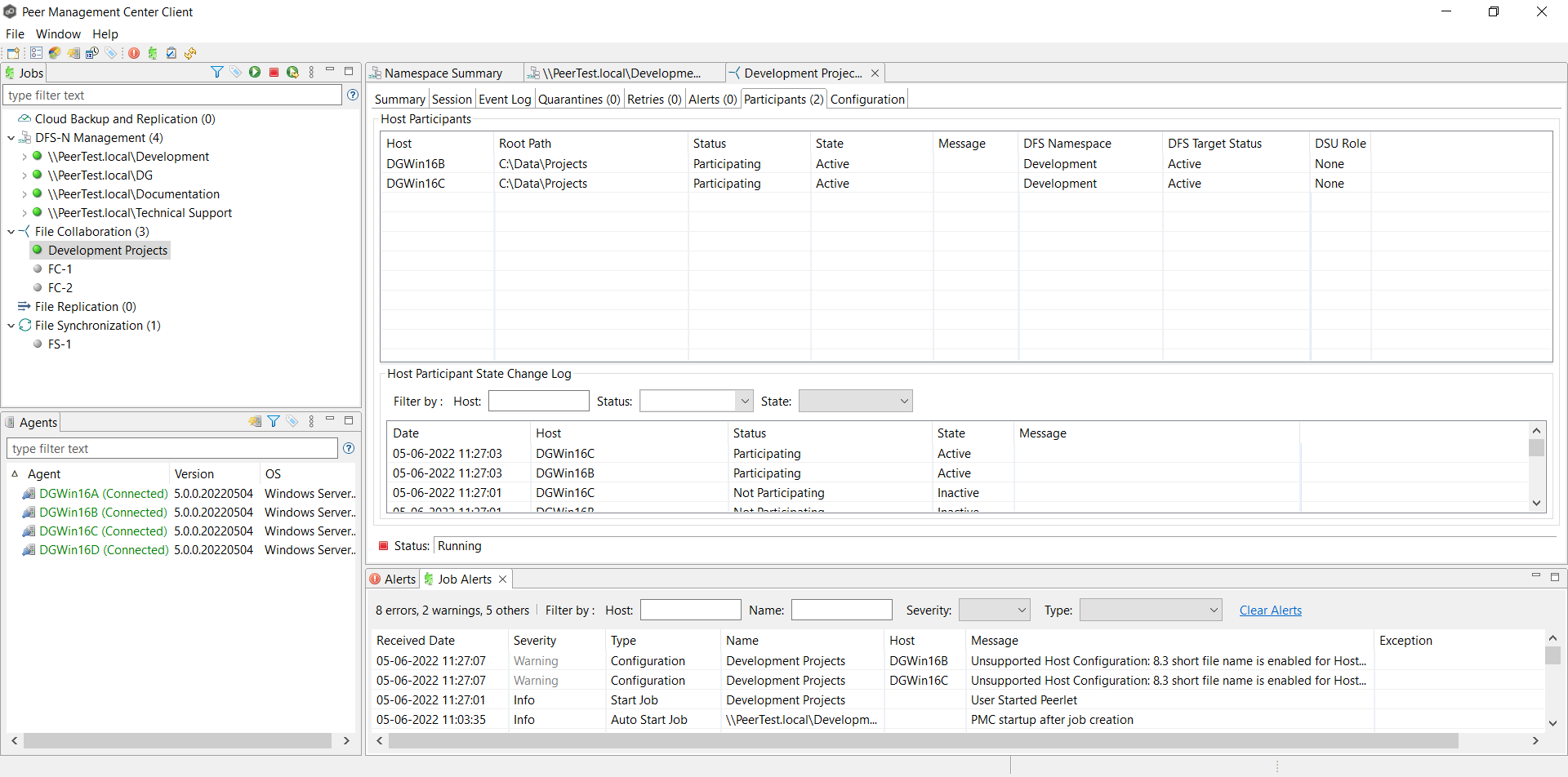
Click the Namespace tab and then click a folder. The folder target panel below shows which folder target is linked to a participant (can multiple folder targets linked to a participant?), the to view the folder targets.