You can configure access to the web and API services during the initial installation of Peer Management Center. If you do not enable access during the initial installation or want to modify settings at a later date, you can modify them through Web and API Configuration in Preferences.
Configuration Options
To configure the web and API services during the initial installation of Peer Management Center:
1.Enter the requested values when the configuration page appears in the installation wizard.
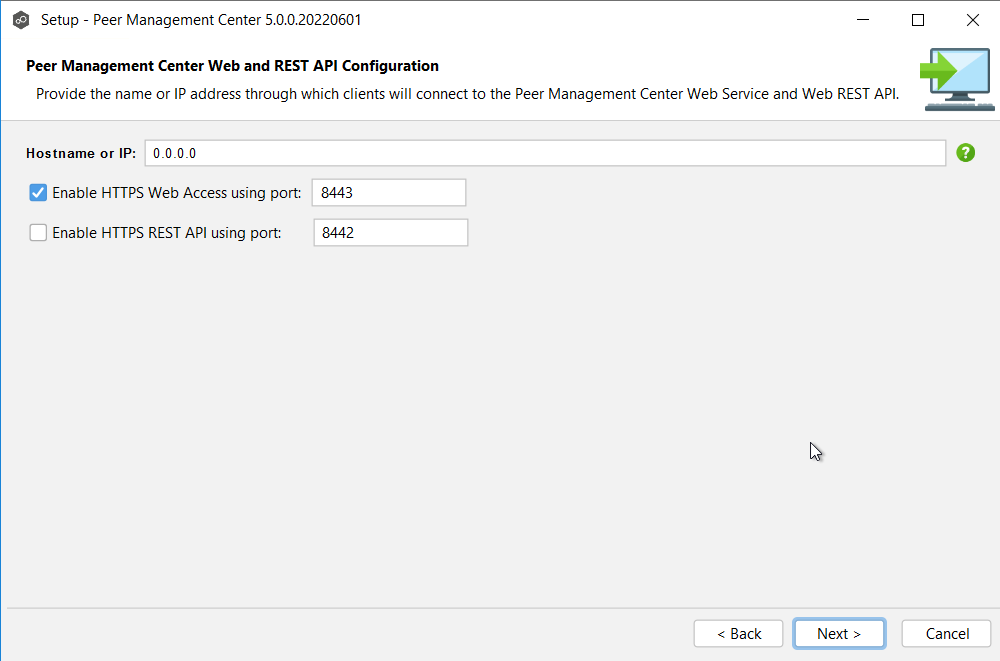
Field |
Description |
|---|---|
Hostname or IP |
Enter the hostname or IP address via which the services can be accessed: •Enter localhost or 127.0.0.1 if you want the services to be accessible only to users of the local server via the loopback interface. •Enter 0.0.0.0 to make the services accessible via all network interfaces. •Enter a specific IP address to restrict access to a specific network interface. |
Enable HTTPS Web Access |
Select this to enable secure access to the web service, and then enter a port number. |
Enable HTTPS REST API |
Select this to enable secure access to the REST API service, and then enter a port number. The REST API port cannot be the same as the web service port. |
2.Click Next to continue with the rest of the installation wizard.