You can configure the logging and alert settings for a job when you edit a job. By default, all file collaboration and synchronization activity are logged for all severity levels. You can enable or disable file event logging, as well as select the level of granularity.
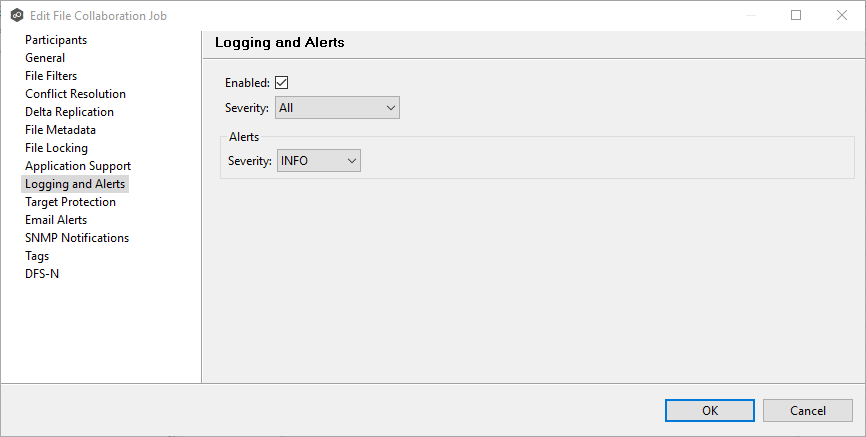
Log Entry Severity Levels
Level |
Description |
|---|---|
Informational |
Informational log entry, e.g., a file was opened. |
Warning |
Some sort of warning occurred that did not produce an error but was unexpected or may need further investigation. |
Error |
An error occurred performing some type of file activity. |
Fatal |
A fatal error occurred that caused a host to be taken out of the session, a file to be quarantined, or a session to become invalid. |
Job Alerts
Various types of alerts will be logged to a log file and to the Alerts table located within the job's runtime summary view for the selected job. Each job will log to the fc_alert.log file located in the Hub\logs subdirectory within the Peer Management Center installation directory.
The default log level is WARNING, which will show any warning or error alerts that occur during a running session. Depending on the severity of the alert, the job may need to be restarted.