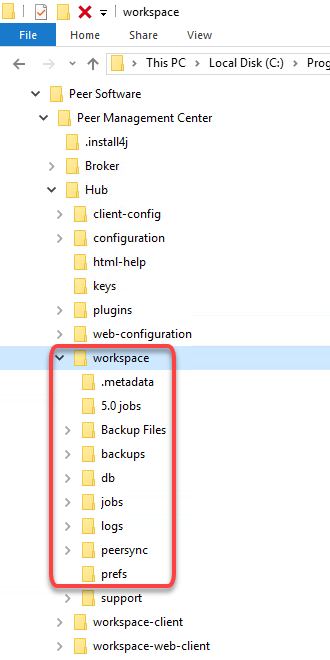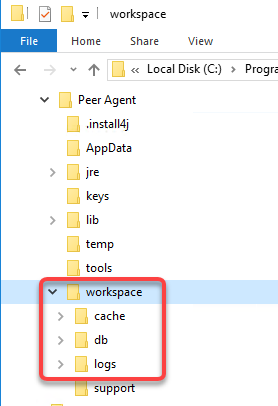PeerGFS performs an extensive amount of logging to track events and activities processed by PeerGFS. The results are stored in log files that are useful for troubleshooting and analytics. PeerGFS tracks and logs many types of information and activities, including file events, preferences, job-specific configuration files, and analytics files.
Many of the log files have an .log extension; these are text files that can be opened in a text editing application. Other log files are stored in other file formats such as .xml, .csv, and .prefs. Log files are stored in the workspace folder in the Peer Management Center and Agent installation directories:
PMC Log Files |
Agent Log Files |
|---|---|
|
|
If you want to review log files for troubleshooting or analytical purposes, you can retrieve them as a single, compressed file, which is then stored in the support folder in the Peer Management Center installation directory. The retrieval process compiles the various log files into a single zip file that is easy to review and send to others for review. When retrieving log files, you have various options, such as choosing which log files are included, whether to encrypt log files (which may contain sensitive information), and whether to have the zip file automatically sent to Peer Software Support.