The Basic Configuration page is where you enter your Subscription ID and other basic information.
1.Enter your Subscription ID if the field is not auto-filled.
Contact Peer Software if you do not know your Subscription ID.
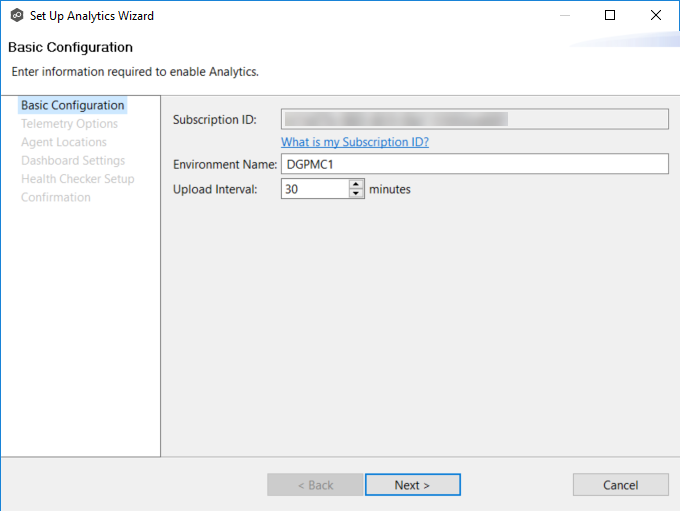
2.In the Environment Name field, change the name if the auto-filled value doesn't match the name of the server or environment where the PMC server is installed.
Note: Changing the name here will change the name in the General Configuration page in Preferences.
3.In the Upload Interval field, enter the number of minutes to wait between uploads of data to the Analytics Dashboard.
The default upload interval is 30 minutes. The minimum interval is 15 minutes; the maximum interval is 180 minutes.
4.Click Next.
The Telemetry Options page appears.